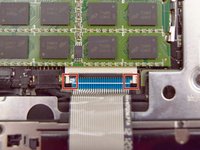Neye ihtiyacın var
-
-
Locate the ribbon cable connecting the keyboard to the motherboard.
-
Use the tip of the opening tool to lift the black flap on the connector.
-
With the twezers, gently lift the ribbon cable out of the connector.
-
Ensure the cutouts on the end of the cable match the tabs on the connector.
-
-
-
Locate and remove the screws holding the bezel to the laptop body:
-
Two 3 mm Phillips screws
-
Three 5.5 mm Phillips screws
-
-
-
-
Locate and remove screw that is holding down the SSD card:
-
One 3 mm Phillips screw
-
To reassemble your device, follow these instructions in reverse order.
To reassemble your device, follow these instructions in reverse order.
İptal et: Bu kılavuzu tamamlamadım.
15 farklı kişi bu kılavuzu tamamladı.
3 Yorum
Very useful information.
With help of this web article, I opened my yoga and changed the damaged SSD without any trouble and closed properly
If you could share the touch screen replacement as well please.
Jacob Ennis,
Very nice job. Well laid out and articulate. This helped me out tremendously. I just have one question, and the only reason I'm asking it is because on my laptop I didnt need the last step of removing the battery to get to the SSD. I can understand disconnecting the battery, but why the removal? Just asking thats all. I would rather not mess with the battery if at all possible besides unplugging it, but thats my preference.
So thank you for a job well done.
Eddie