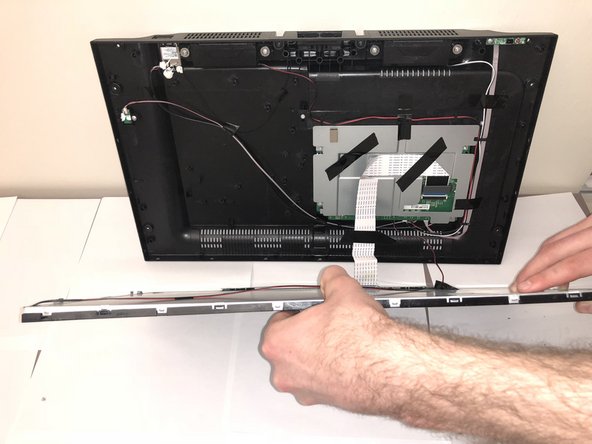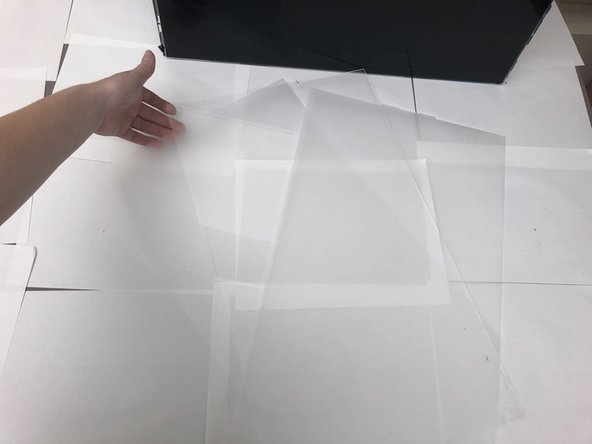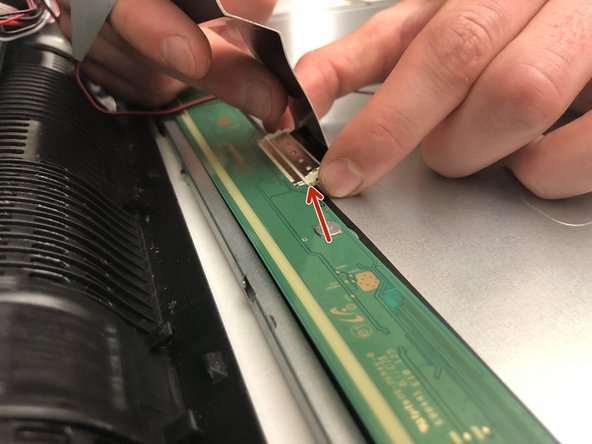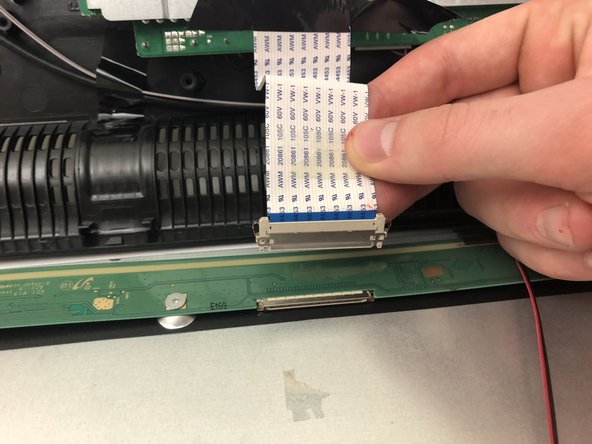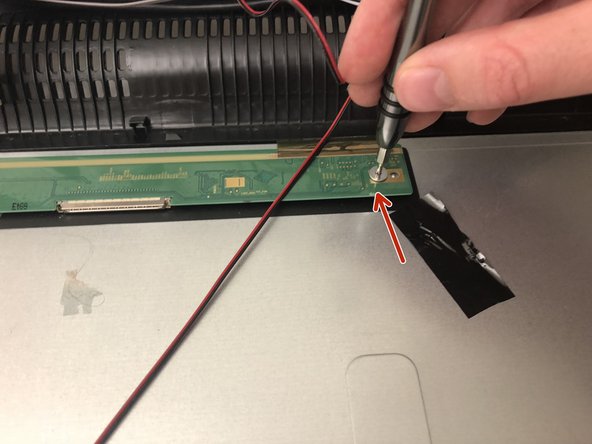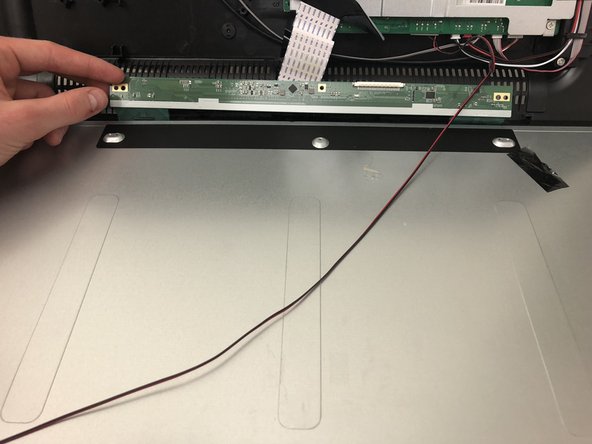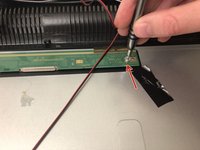Giriş
This guide will take you through the process of replacing a broken or unusable screen on the Insignia 24" LED Roku TV.
Neye ihtiyacın var
-
-
Rest the TV on its top edge so you have access to the base.
-
Use a Phillips #2 screwdriver to remove the four screws on the bottom of the base.
-
Remove the base from the frame.
-
-
-
Stand the TV on its top edge.
-
Gently pry apart the front and back of the TV.
-
-
-
Remove all the pieces of tape to detach the wires from both sides.
-
You want to gently peel the tape off, without pulling on the wires.
-
-
To reassemble your TV, follow these instructions in reverse order.
To reassemble your TV, follow these instructions in reverse order.
İptal et: Bu kılavuzu tamamlamadım.
4 farklı kişi bu kılavuzu tamamladı.
2Kılavuz Yorumları
I’m done at the Broken screen