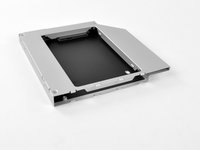Giriş
There are many benefits to adding a second drive to your iMac such as improved speeds, greater storage space, and less heartache when installing new software. Use this guide to install one using our optical bay drive enclosure.
Neye ihtiyacın var
-
Bu adımda kullanılan alet:Heavy-Duty Suction Cups (Pair)$14.95
-
Stick a suction cup near each of the two top corners of the glass panel.
-
If your suction cups refuse to stick, try cleaning both the glass panel and the suction cup with a mild solvent.
-
-
-
Remove the eight 8 mm T10 Torx screws securing the display to the outer case.
-
-
-
-
Remove the following four screws:
-
One 9.3 mm T10 Torx screw with a large head
-
Three 9.3 mm T10 Torx screws with a normal sized head
-
-
-
Lift the inner edge of the optical drive and maneuver its connector past the GPU frame attached to the logic board.
-
Carefully pull the optical drive off its mounting pins on the right side of the outer case to gain clearance for disconnecting the optical drive cable.
-
Allow the optical drive to hang down as you de-route the optical drive thermal sensor connector from behind the GPU heat sink.
-
-
-
Remove the three 3.0 mm Phillips screws from the optical bay enclosure.
-
-
-
Remove the plastic positioner from the optical bay hard drive enclosure by pressing in on one of the clips on either side and lifting it up and out of the enclosure.
-
-
-
Make sure that the hard drive connectors are facing down before placing it into the enclosure.
-
Gently place the hard drive into the enclosure's hard drive slot.
-
While firmly holding the enclosure in place with one hand, use your other hand to press the hard drive into the enclosure connectors.
-
To reassemble your device, follow these instructions in reverse order.
To reassemble your device, follow these instructions in reverse order.
İptal et: Bu kılavuzu tamamlamadım.
68 farklı kişi bu kılavuzu tamamladı.
13Kılavuz Yorumları
Well, actually, it was much easier than I thought.
The only problem about this is that the hard drive temperature sensor cable. Even I bought the same brand HD, it still doesn't work. So I have to install fan control to control the fan speed.
But other than that, it works very smooth. The speed is great.
Thanks, ifixit. The home tech toolkit is great and really helpful.
Hi. I wanna know if is mandatory to connect the SSD with enclosure or it's possible to connect directly to SATA cable like on model EMC 2428 that has an third SATA conector free and then fix the SSD to back panel with 3M
Im pretty sure if you want to just mount it with tape that would be perfectly fine. Had mine apart and even thought about it myself before properly mounting it.
2389 doesnt support this. cd player isnt even sata
ty no ty
I just replaced with a 250GB SSD... So yes it does support this.