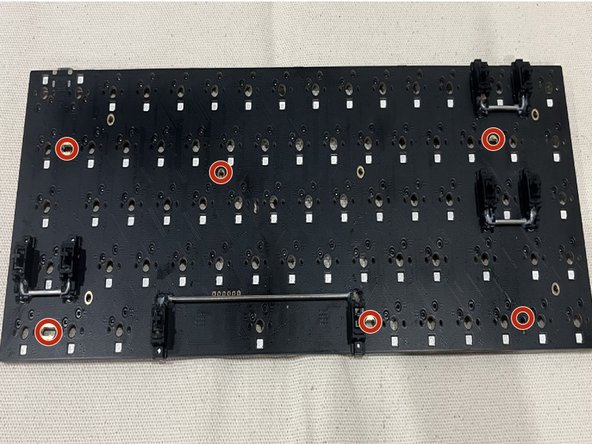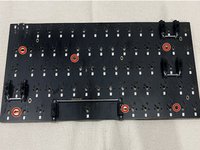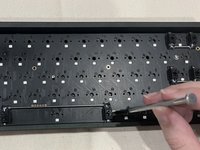Giriş
Does your keyboard no longer function the way it used to? Keyboard malfunction such as certain keys not functioning as intended when pressed is a common and easy fix that can be done by anyone. One of the main reasons to what is causing this problem is a defective or malfunctioning circuit board. Think of the circuit board as the heart of your keyboard; everything connects to it and is the communication link between you pressing a key and it being displayed on your device. This guide will show how to take apart a KBD65 mechanical keyboard to do a circuit board replacement.
Neye ihtiyacın var
-
-
Place the silver brackets of the keycap removal tool under the keycap and pull up to remove it from the keyboard.
-
-
Once the keyboard has been reassembled, plug it into your device and test the keys to see if they are functioning as they should.
İptal et: Bu kılavuzu tamamlamadım.
Bir başkası bu kılavuzu tamamladı.