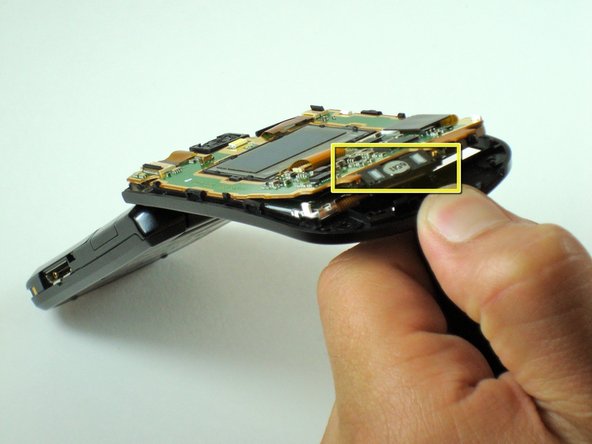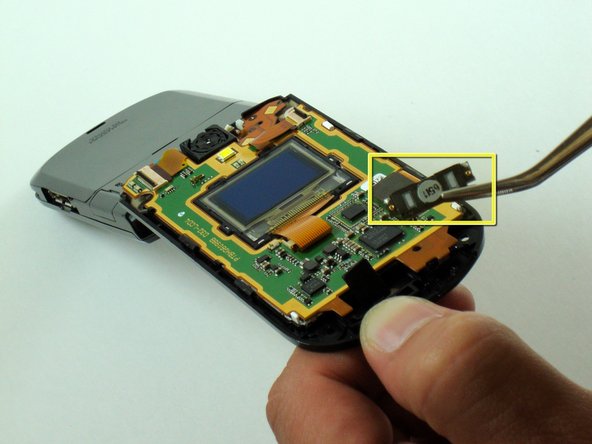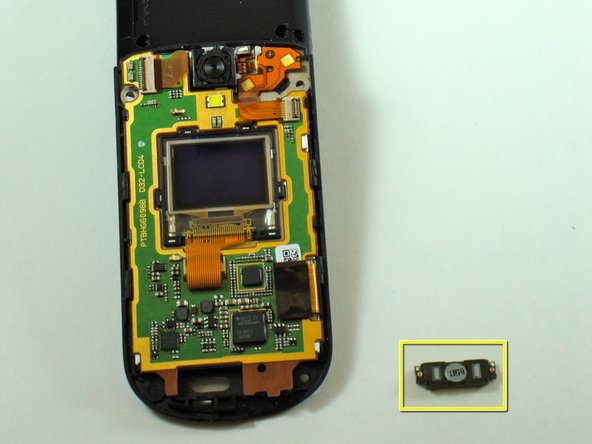Bu sürüm, hatalı düzenlemeler içerebilir. En son doğrulanmış bellek kopyası dönün.
Neye ihtiyacın var
-
Bu adım çevrilmemiş. Çevrilmesine yardım edin
-
Turn the phone over to expose the battery cover.
-
Apply pressure to the back of the battery cover to slide it down.
-
The battery cover is now separate from the phone.
-
-
Bu adım çevrilmemiş. Çevrilmesine yardım edin
-
Remove the battery by pushing it up and out from the bottom.
-
The battery, cover, and phone should now be separated.
-
-
Bu adım çevrilmemiş. Çevrilmesine yardım edin
-
Pry, with a metal probe, the black covers that are located by the pivoting joints of the phone.
-
Beneath the covers are screws.
-
-
-
Bu adım çevrilmemiş. Çevrilmesine yardım edin
-
Use the iPod pry tool to remove the outer screen.
-
Two screws are now visible.
-
-
Bu adım çevrilmemiş. Çevrilmesine yardım edin
-
Use the iPod pry tool to loosen the faceplate from the phone.
-
-
Bu adım çevrilmemiş. Çevrilmesine yardım edin
-
Turn the phone over.
-
Place a spudger in the oval shaped speaker opening of the phone (indicated by the red rectangle).
-
Turn the phone so the exposed circuit board faces upward.
-
-
Bu adım çevrilmemiş. Çevrilmesine yardım edin
-
Push the spudger through the speaker opening to separate the speaker (indicated by the yellow rectangle).
-
-
Bu adım çevrilmemiş. Çevrilmesine yardım edin
-
Grasp the speaker (indicated by the yellow rectangle) with tweezers, or with your fingers if you can manage a firm grip.
-
Firmly remove the speaker.
-
İptal et: Bu kılavuzu tamamlamadım.
Bir başkası bu kılavuzu tamamladı.