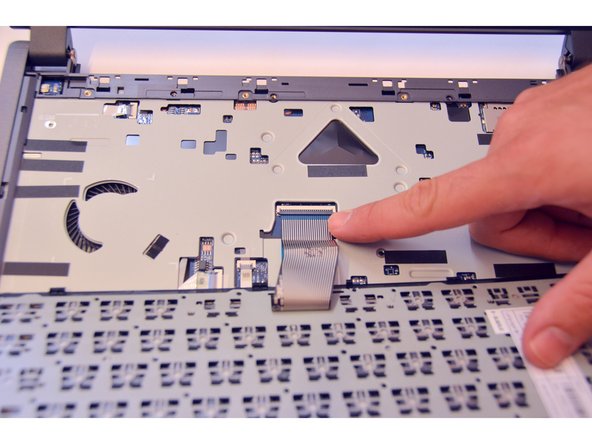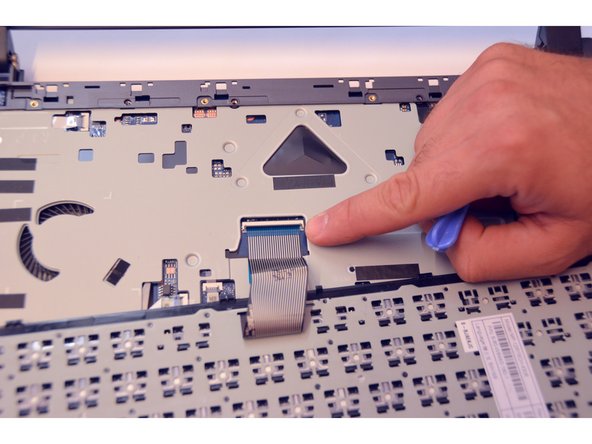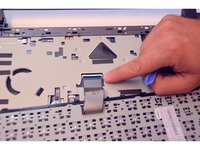Neye ihtiyacın var
-
-
Unlock the battery latch on the right.
-
Unlock the battery lock on the left.
-
Remove the battery pack from its slot.
-
-
-
Gently detach the first clip from the bar with the ON / OFF button.
-
Gently detach the second clip from the bar with the ON / OFF button.
-
And so on.
-
-
Sonuç
To reassemble your device follow the following instructions in reverse order
Bu çevirmenlere özel teşekkürler:
fr en
100%
irlanda dünyayı onarmamıza yardım ediyor! Katkıda bulunmak ister misiniz?
Çeviriye Başlayın ›