Giriş
Replacing the battery on your Kindle 2 is fairly simple. It only requires removing the back cover and a few screws.
Neye ihtiyacın var
-
-
Lay the Kindle face down on a soft cloth to protect its screen.
-
Wedge the plastic opening tool in the small opening between the grey plastic and the metal casing.
-
Move the plastic opening tool across the opening while pressing down to separate the grey plastic from the metal casing.
-
Slide the gray plastic top piece away from the Kindle's metal casing.
-
Once the gray plastic top piece is detached from the metal back cover, remove it.
-
-
To reassemble your device, follow these instructions in reverse order.
To reassemble your device, follow these instructions in reverse order.
İptal et: Bu kılavuzu tamamlamadım.
42 farklı kişi bu kılavuzu tamamladı.
9Kılavuz Yorumları
Easy! Worked well with the tools described. Kudos for making this available, it gave my old Kindle a new breath of life!
An ebay-acquired battery fit perfectly, but failed to reboot the kindle or accept a charge.
the battery looks idential to the Kindale battery to an old analog voltmeter.
I conformed that the kindle terminals were receiving battery voltage.
The replacement guide was just fine, Back to the original battery, which is well past its best-by date!
Thank you so much for the guide! I was able to get my wife’s first Kindle (her favorite) back up and running. Super easy thanks to your guide.












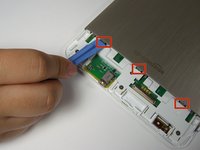






I had a heck of time using the spudger. I have found that grabbing the corners and using my thumbs to push the plastic away worked like a champ.
teamhudson - Yanıt
Thanks for this tip, was successful using the thumb method :)
Rosie A. -
to help get enough grip with my thumbs, I used a piece of old yoga mat to increase friction between thumbs and the top plastic piece
Rosie A. -
For anyone still looking for this in 2020, see my comment here for how to properly remove the back.
Kindle 2 Teardown
Dave76 - Yanıt