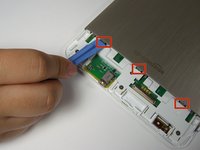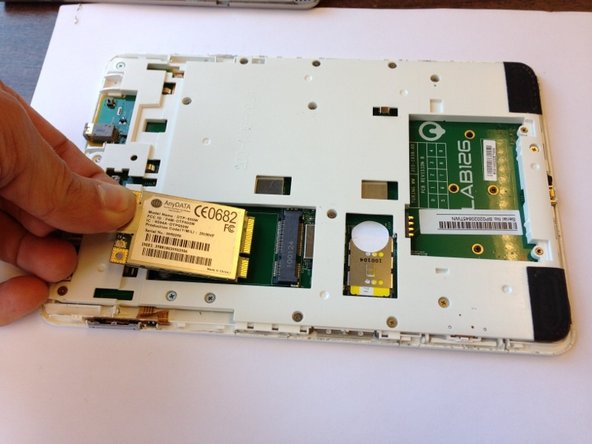Giriş
Use this guide to replace the wireless card in your Kindle 2. Typically, wireless cards stop working due to physical damage, overheating, or simply old age. The Kindle 2 wireless card recognizes wireless networks and allows your device to connect to Wi-Fi. Without a working wireless card, your device may have issues with internet connectivity, dropped connections, or slow speeds. This guide will help you navigate the inside of the product if you are unsure what you are looking at. Always use caution when handling your device as the inner workings of the device may be sensitive when exposed.
Neye ihtiyacın var
-
-
Lay the Kindle face down on a soft cloth to protect its screen.
-
Wedge the plastic opening tool in the small opening between the grey plastic and the metal casing.
-
Move the plastic opening tool across the opening while pressing down to separate the grey plastic from the metal casing.
-
Slide the gray plastic top piece away from the Kindle's metal casing.
-
Once the gray plastic top piece is detached from the metal back cover, remove it.
-
-
-
-
Use a Phillips #00 screwdriver to remove the two 2mm screws from the wireless card.
-
To reassemble your device, follow these instructions in reverse order.
To reassemble your device, follow these instructions in reverse order.
İptal et: Bu kılavuzu tamamlamadım.
Bir başkası bu kılavuzu tamamladı.