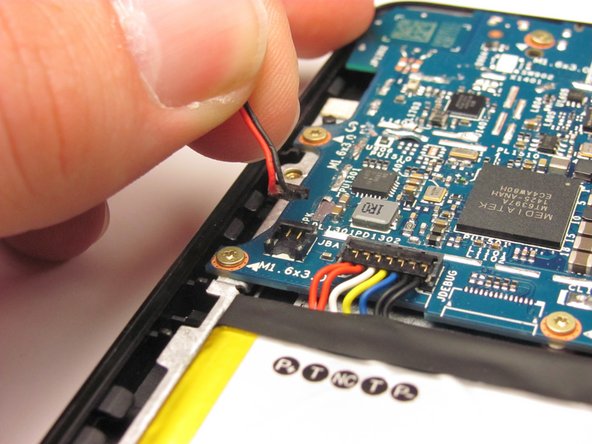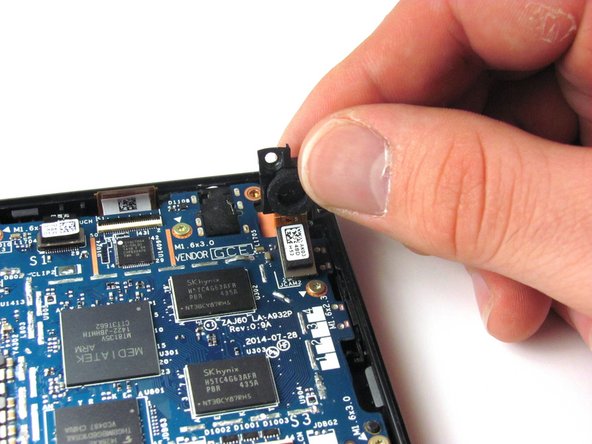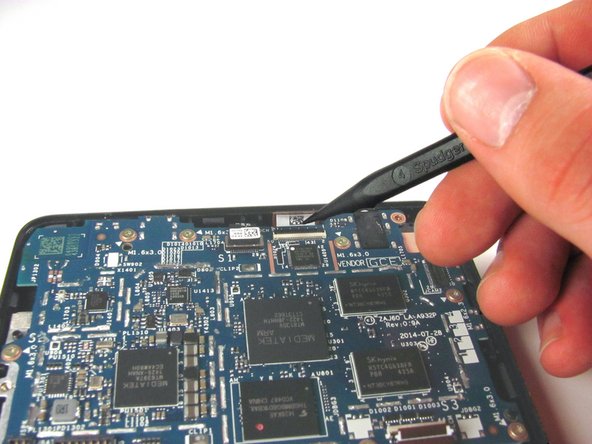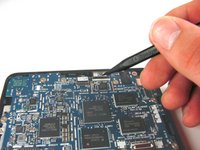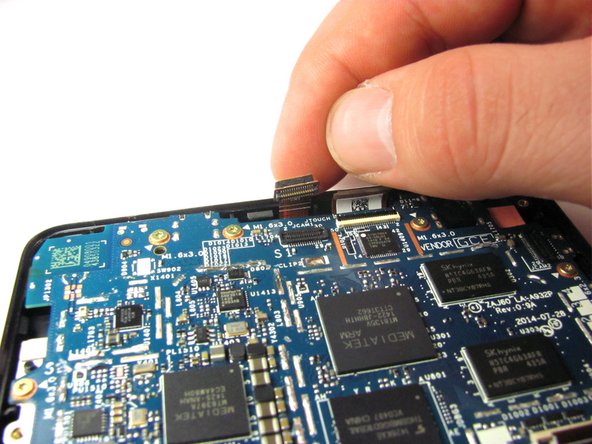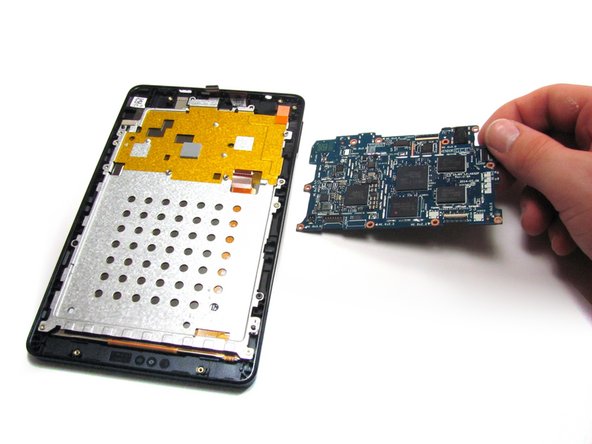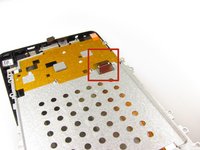Giriş
This guide explains how to remove the screen from the Kindle Fire HD 6. This guide has many steps, so make sure to give yourself enough time to complete all of these.
Note that some of the connectors in this guide are delicate and require special removal, so make sure to read the steps completely before attempting them.
Neye ihtiyacın var
-
-
Place the device face down on a clean cloth or another smooth surface.
-
Insert the plastic opening tool between the device’s front and back panels. You might need to wiggle the tool up and down to wedge it in the gap.
-
Maneuver the tool around the device until the back unclips from the front panel.
-
-
-
Bu adımda kullanılan alet:iOpener$14.99
-
Gently pry the battery free from the adhesive holding it in place.
-
If you're having trouble working the battery free, warm it up with an iOpener or hair dryer to soften the adhesive, and then slide a credit card behind the battery to break up the adhesive.
-
-
-
Use the tip of the spudger to disconnect the two zero insertion force connectors on the bottom and top of the motherboard.
-
The first connector is attached to an orange tape, and is located in the bottom-right corner of the motherboard. Remove this connector.
-
The second connector is long and thin, and is located at the top of the motherboard, a bit to the right of center. Remove this connector.
-
To reassemble your device, follow these instructions in reverse order.
İptal et: Bu kılavuzu tamamlamadım.
11 farklı kişi bu kılavuzu tamamladı.
8Kılavuz Yorumları
Yes, author didn't go the complete distance. When actually removing glass by heating til adhesive softens. And releases from the bezel. Before tossing the cracked digitizer, I noticed 2 silver rectangle pieces, stuck to outer glass adhesive. That had black double stick tape on these pieces of silver colored metal which are a smaller rectangle. And somewhat camouflaged their existence . And I determined, they stick to rectangle recesses in the bezel. Easily overlooked by most. I hunted around, never finding any reference anywhere in text or video. However, I did find a picture of them. On a pink colored bezel on ebay. I don't know their function, but, could it the source of the problem that people are experiencing. After they replace digitizer they can't get the fire hd 6 to recognize it. DON'T KNOW! Hope you can shed some light on this!!! Other than this snafu, I give author good marks for the rest of very helpful guides Thank you.
I just did this, twice actually. The first time I tried to separate the new digitizer from the frame, since the replacement frame was black and my original was blue. BAD IDEA. Don't do it - trying to get it out of the frame, settled into the original one, including the metal spacers referred to above, is bound to fail. Just remove the camera from the old frame with the cracked digitizer and move it to the new one - it's only taped in place. Other than that and the fact that the article *seriously* understates the incredible amount of 2-sided glued foam that holds the battery in, the replacement was a breeze.
Add me to the list of people who tried this but ended up with a non-working digitizer after replacement. Anyone ever figure this out?