Giriş
This guide shows how to remove the speaker from the Kindle Fire HD 6. You may need to remove the speaker if your device won't play any sound, or if you need to access the device internals.
Neye ihtiyacın var
-
-
Place the device face down on a clean cloth or another smooth surface.
-
Insert the plastic opening tool between the device’s front and back panels. You might need to wiggle the tool up and down to wedge it in the gap.
-
Maneuver the tool around the device until the back unclips from the front panel.
-
-
-
-
Unclip the speaker wire that runs up the side of the battery and clips into the motherboard next to the battery connector. Gently pull it straight up.
-
To reassemble your device, follow these instructions in reverse order.
To reassemble your device, follow these instructions in reverse order.
İptal et: Bu kılavuzu tamamlamadım.
2 farklı kişi bu kılavuzu tamamladı.





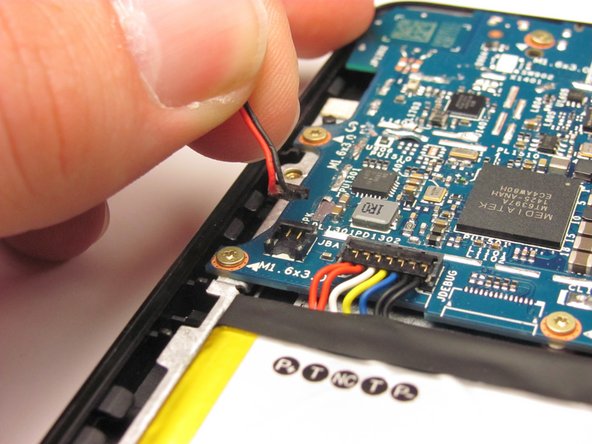


I wasn't sure that I would be able to fix my kindle. I did purchase another kindle, which was alright. I wanted a second kindle so with the purchase and my old one know fixed I am really glad. I feel if I have any future problems I will be able to fix it myself.
RUBY PEOPLES - Yanıt
i had a battery that wouldn't even last a full day in the end. by accident i let the battery fall below 10% charge and when turned on it only showed the battery icon. I fully charged it and now i am having no problems with it. what i think happened is it reset the batteries memory and that was the problem. worth trying anyway before buying a new battery.
soupamanx - Yanıt