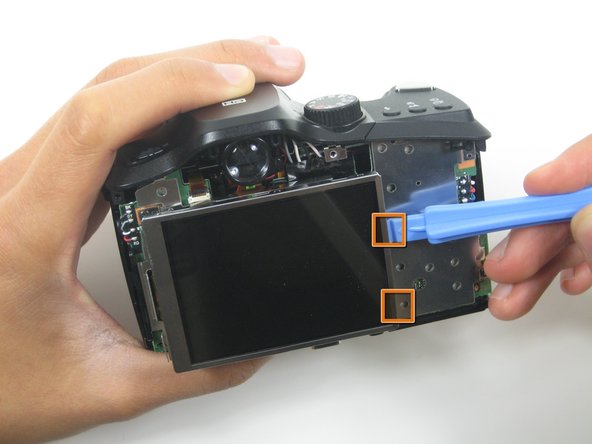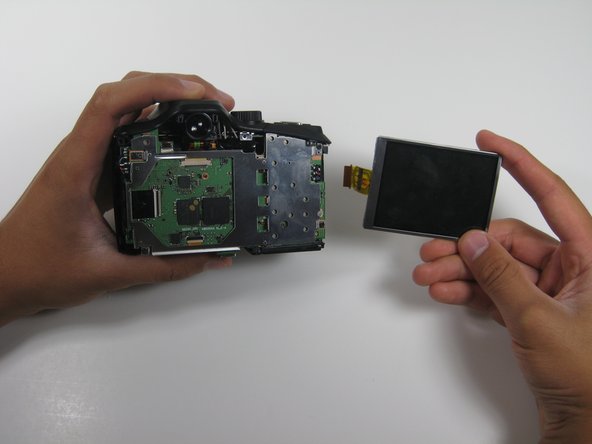Giriş
This guide demonstrates how to install a LCD.
Neye ihtiyacın var
-
-
Begin by sliding the switch towards the open symbol. Release your finger from the switch and the battery case will pop open.
-
-
-
-
Begin by using Plastic Opening Tools to remove the LCD Screen from it's interior casing. To do this, place the opening tool in between the screen and casing and apply leverage to remove the screen. Do this around the rim of the casing, especially where orange squares appear in the pictures.
-
To reassemble your device, follow these instructions in reverse order.
To reassemble your device, follow these instructions in reverse order.