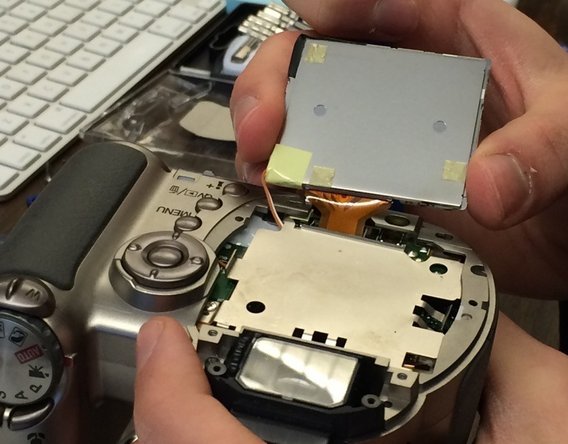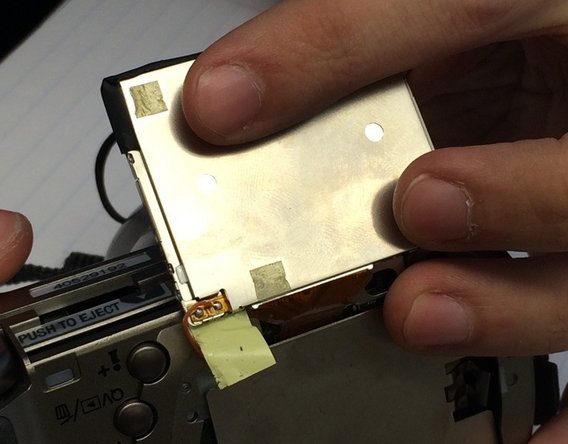Giriş
The LCD screen of the Konica Minolta Dimage Z6 has been known to cause issues and need replacement. This guide walks through the steps needed to replace a cracked or damaged LCD screen. Please refer to these links for safety precautions when dealing with batteries or broken screens.
Neye ihtiyacın var
-
-
Push the battery cover in and away from the camera.
-
Remove all four batteries.
-
Close the battery cover before continuing.
-
-
-
Bu adımda kullanılan alet:Tweezers$4.99
-
Carefully use the spudger to pop the LCD screen out of the bracket.
-
Use tweezers to carefully pull the ribbon cable from the logic board, not from the LCD screen.
-
Peel back the yellow tape on LCD screen to reveal where the two wires are attached. Use tweezers to detach the orange and white wires from the LCD screen.
-
With the main screen cover in place, follow steps 1-3 in reverse to completely reassemble the device. If the new screen was attached correctly, the camera should function as normal.
With the main screen cover in place, follow steps 1-3 in reverse to completely reassemble the device. If the new screen was attached correctly, the camera should function as normal.