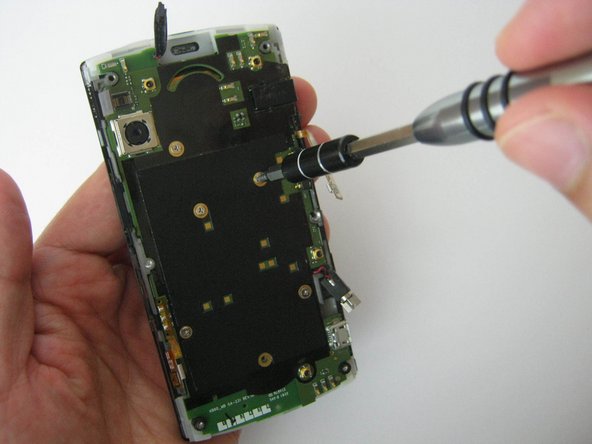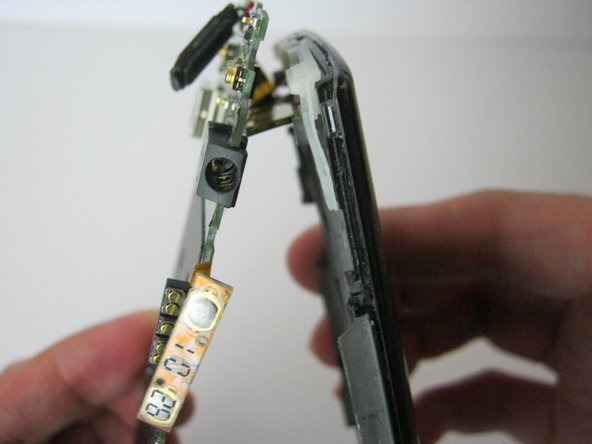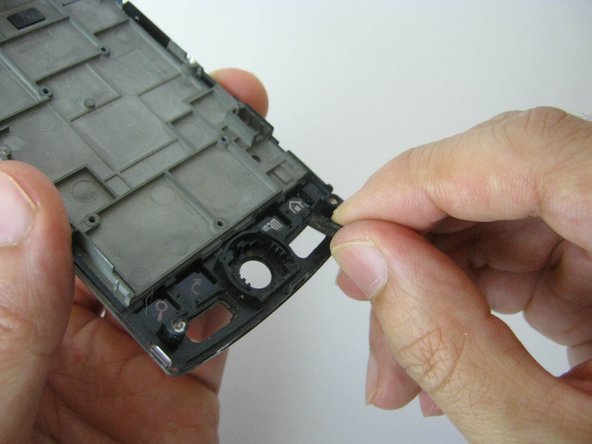Giriş
If the phone has trouble reading your touch input to its touch screen, the digitizer may be damaged or broken. If that is the case, a replacement is in order. This guide will instruct you on how to safely take apart the device to change out the digitizer.
Neye ihtiyacın var
-
-
Press down on the back of the phone, applying moderate pressure.
-
Slide the back casing down to separate it.
-
-
To reassemble your device, follow these instructions in reverse order.
To reassemble your device, follow these instructions in reverse order.
İptal et: Bu kılavuzu tamamlamadım.
2 farklı kişi bu kılavuzu tamamladı.