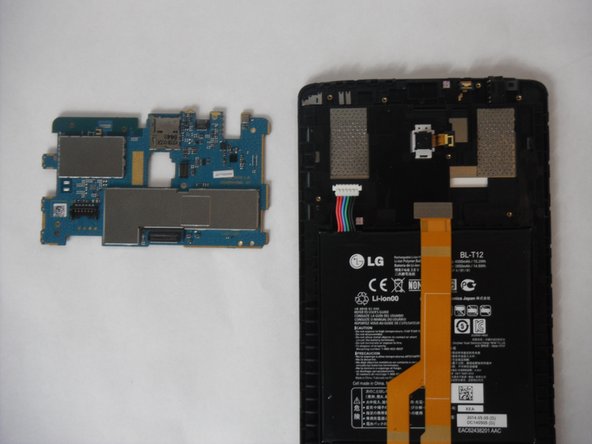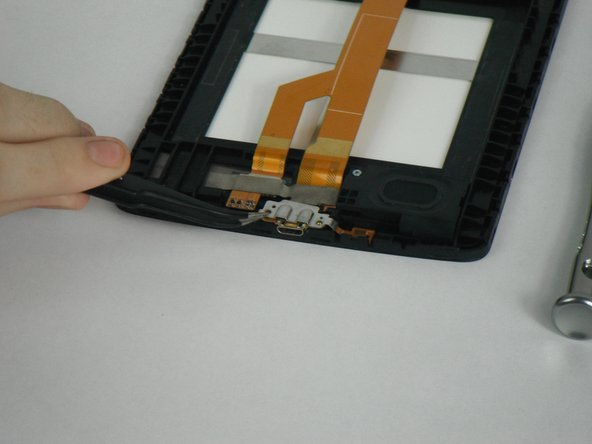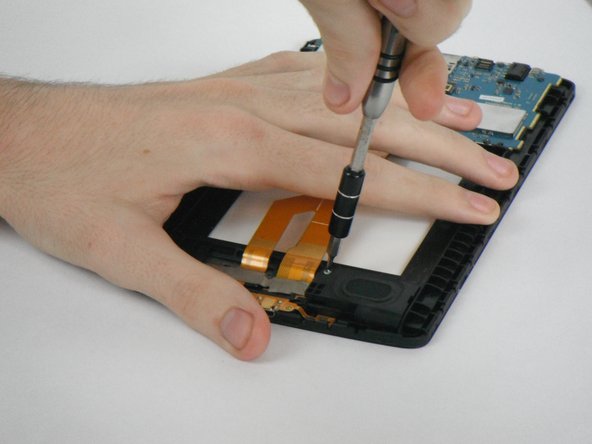Bu sürüm, hatalı düzenlemeler içerebilir. En son doğrulanmış bellek kopyası dönün.
Neye ihtiyacın var
-
Bu adım çevrilmemiş. Çevrilmesine yardım edin
-
The screen assembly is secured to the plastic backing with clips.Insert the plastic opening tool between the screen and plastic.
-
Carefully work your way around the device making sure not to go too deep damaging any eternal components, freeing it from the connecting clips.
-
Lift the tablet from the plastic frame. You may need to loosen some more clips if it is difficult to remove.
-
-
Bu adım çevrilmemiş. Çevrilmesine yardım edin
-
Remove the red marked connectors by gently prying up. Be sure not to rip the ribbon cables as they are very fragile.
-
Remove the three connectors marked in orange by gently prying them upwards. The cables are very fragile so be careful not to rip them.
-
-
-
Bu adım çevrilmemiş. Çevrilmesine yardım edin
-
Remove the 7 screws marked in red that are securing the logic board to the case.
-
Be sure that all the connectors marked in orange are removed before pulling out the mother board.
-
Very carefully remove the logic board after the screws have been removed
-
-
Bu adım çevrilmemiş. Çevrilmesine yardım edin
-
Remove the two screw marked in red.
-
Using the tweezers , gently pull out the metal bracket that holds the charging port in place.
-
Carefully pull out the ribbon connector in orange.
-
Remove the one screw that holds the speaker in place.
-
Slowly pull out the speaker.
-
-
Bu adım çevrilmemiş. Çevrilmesine yardım edin
-
Insert your new mother board with the 7 screws
-
Reconnect all the connectors marked in red back to the mother board.
-
İptal et: Bu kılavuzu tamamlamadım.
3 farklı kişi bu kılavuzu tamamladı.