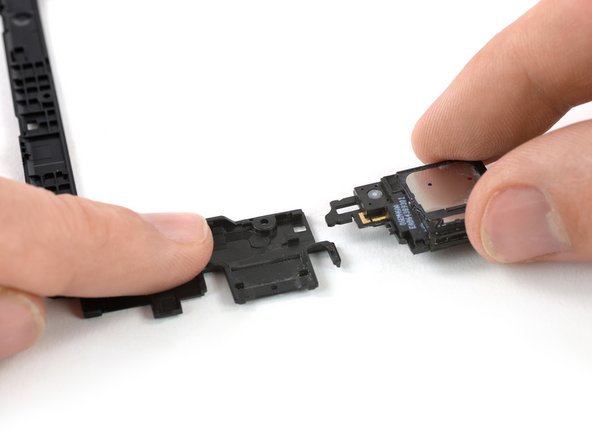Giriş
Are you tired of your LG V20 plying music that sounds distorted or is barely audible? The main speaker may be disconnected or damaged and require replacement. This guide will explain the steps needed to replace the speaker.
Neye ihtiyacın var
-
-
Insert a spudger or your fingernail under the battery at the small recess on the lower edge.
-
Be careful not to deform or puncture the battery.
-
Pry up and remove the battery.
-
-
-
Remove the sixteen 4mm Phillips #00 screws attaching the back cover to the motherboard.
-
-
-
-
Flip the motherboard cover and pull the loudspeaker out of the plastic clamp at the lower end of it. Take care not to break the clamp.
-
To reassemble your device, follow these instructions in reverse order.
To reassemble your device, follow these instructions in reverse order.
İptal et: Bu kılavuzu tamamlamadım.
4 farklı kişi bu kılavuzu tamamladı.
4Kılavuz Yorumları
Step 5 isn’t quite right. You can pry the speaker up like that, but you need to pull on the speaker to remove it, not pry it up. Pulling it out is difficult without removing more of the framing. I’d advise extreme caution removing the speaker like they have illustrated without pulling up more of the framing around the outside of the phone first. It’s more screws to deal with, but it’s better than breaking anything.
Just completed. New speaker seemed to seed nicely. Upon restarting phone no sound emitting from any speaker. Reinstalled faulty speaker and same results. Reinstalled new speaker and did a reset of factory settings, still no sound emitting from music, notifications, etc. This tutorial suggested straight forward plug and play. Disappointed.
Did you get the speaker fixed yet?