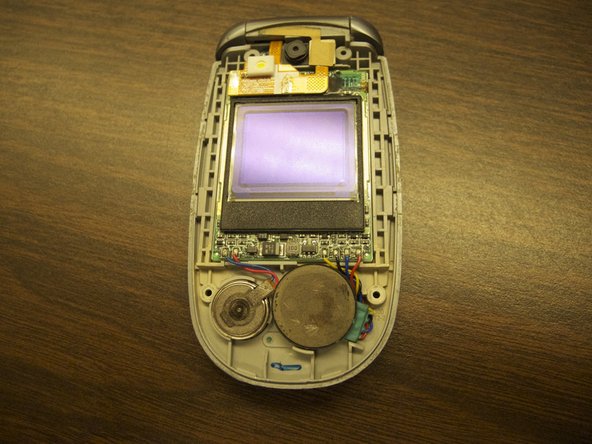Bu sürüm, hatalı düzenlemeler içerebilir. En son doğrulanmış bellek kopyası dönün.
Neye ihtiyacın var
-
Bu adım çevrilmemiş. Çevrilmesine yardım edin
-
Remove the rubber stoppers from the four corners of the front screen.
-
-
Bu adım çevrilmemiş. Çevrilmesine yardım edin
-
Using the Phillips screwdriver, carefully remove all four screws.
-
-
Bu adım çevrilmemiş. Çevrilmesine yardım edin
-
To pry open the face plate, place the iFixit Opener tool in the crease of the phone.
-
-
-
Bu adım çevrilmemiş. Çevrilmesine yardım edin
-
Carefully lift off the black frame around the LCD screen and set it aside.
-
-
Bu adım çevrilmemiş. Çevrilmesine yardım edin
-
Lift the speaker out by using tweezers.
-
Next, lift the battery out using the tweezers.
-
-
Bu adım çevrilmemiş. Çevrilmesine yardım edin
-
Using tweezers, carefully disconnect the orange ribbon from the computer chip.
-
-
Bu adım çevrilmemiş. Çevrilmesine yardım edin
-
Remove the LCD screen and replace with a new one.
-
Finally, replace the battery and the speaker.
-
Bir Yorum
Thanks for the instructions. By chance, do you know how to replace the motherboard? Where is the mother board