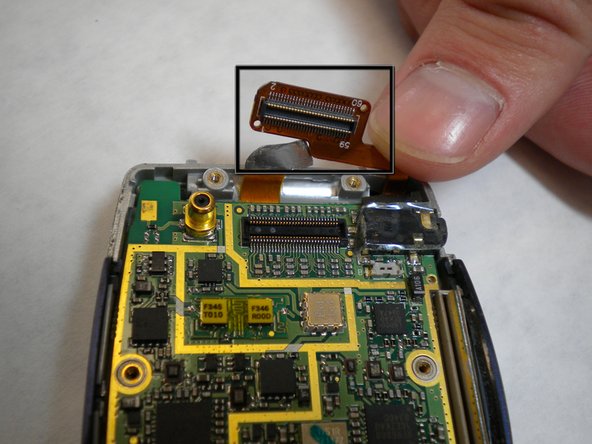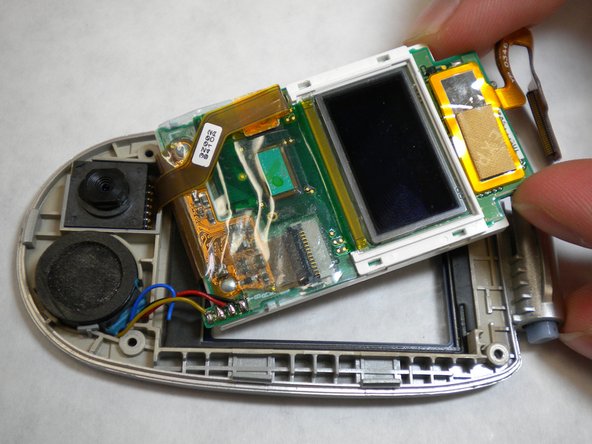Giriş
The following guide is to remove or replace the screen of the LG VX6000 cellphone.
Neye ihtiyacın var
-
-
Locate the dark gray tab on the back of the phone.
-
Push the tab towards the top of the phone to release the battery.
-
-
Bu adımda kullanılan alet:Tweezers$4.99
-
Carefully use tweezers to remove the two rubber cushions located at the top of the phone.
-
-
-
Bu adımda kullanılan alet:Tweezers$4.99
-
Using a paper clip or tweezers, pop out the screen by pressing the plastic tab in the top-left corner of the phone's bottom casing as indicated in the photo.
-
To reassemble your device, follow these instructions in reverse order.
To reassemble your device, follow these instructions in reverse order.