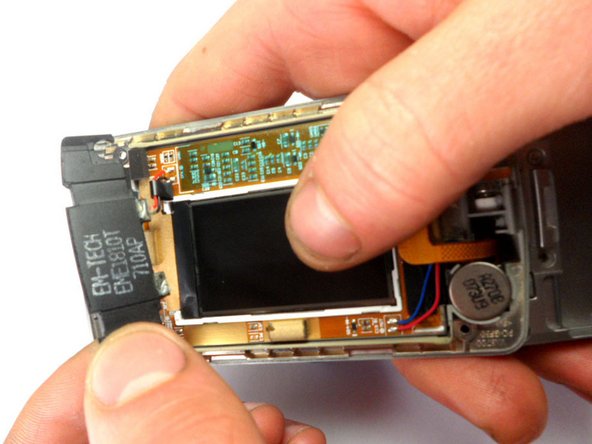Giriş
Use this guide to replace your LG VX8700 LCD screen if your screen is black after turning the phone on. A black screen may be caused because of a faulty LCD screen. This replacement may also be needed if your screen is cracked.
The LCD screen is used to display information on the phone.
Before using this guide, completely charge the battery. If this does not work, turn the phone off while charging the battery, then turn the phone back on. If this battery charging technique does not work, you may need to replace the screen.
Soldering skills are required to complete this replacement.
For additional information about this device, visit this page: LG VX8700 LCD User Manual.
Neye ihtiyacın var
-
-
Slide the back cover off using the release latch with your fingers to expose the battery.
-
-
-
Turn your phone around and open the flip phone. The screen is now facing you.
-
Locate the two grey rubber plugs on the bottom corners of the screen. These plugs cover up two screws.
-
Remove the two grey screw-covers.
-
-
-
-
Locate the earpiece, which is the black component at the top with black and red wires.
-
Remove the component. Using a soldering iron, desolder the top ear piece.
-
To reassemble your device, follow these instructions in reverse order.
İptal et: Bu kılavuzu tamamlamadım.
2 farklı kişi bu kılavuzu tamamladı.