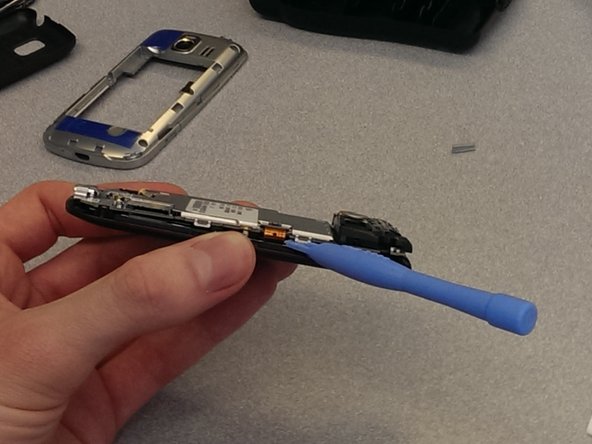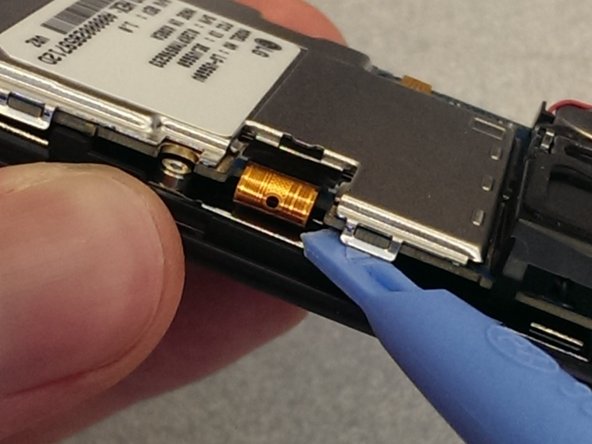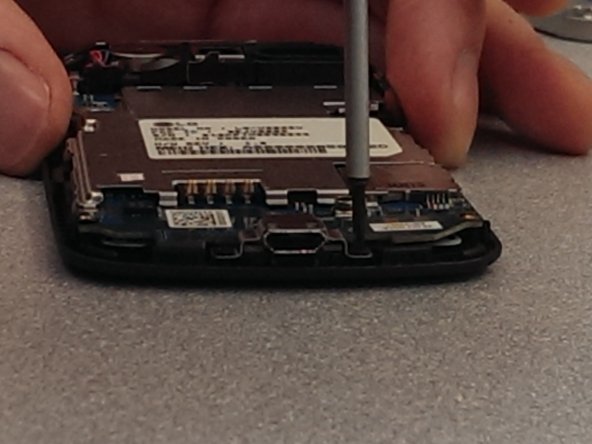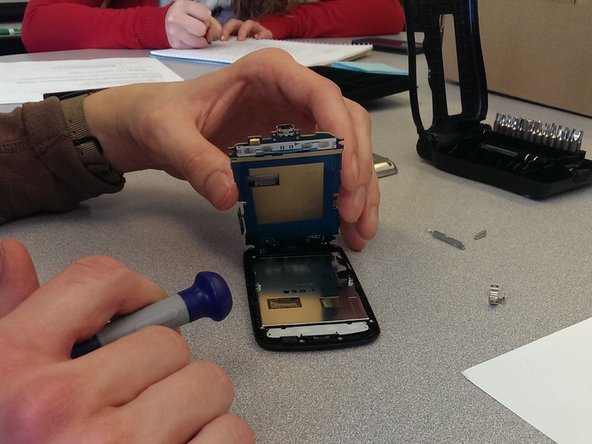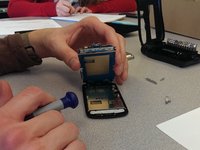Giriş
Follow the initial Disassembly of LG Vortex guide before you start the replacement of the screen. This guide gives step-by-step instructions on how to replace the LCD screen.
Neye ihtiyacın var
-
-
Find the two thumbnail ridges on the side and top of the phone. One is next to the micro SD slot and the other at the top of the phone
-
Once the ridges are located, use the blue plastic opening tool to pry the back cover away from the rest of the phone.
-
Remove the back cover and set it to the side.
-
-
-
Use the precision screwdriver to remove the 6 screws along the edges of the phone.
-
There are 2 screws at the top in each corner, 2 in the middle on the sides, and 2 in the bottom corners.
-
-
-
Use the blue plastic opening tool to remove the back frame from the rest of the phone.
-
Pry at the micro SD slot. Push the cover for the SD slot away from the front of the phone and pry the back frame away from the rest of the phone.
-
Pry your way around the entire phone to separate the face from the frame.
-
-
-
-
Unclip the screen connector that is connecting the screen to the system board. It is on the right side of the phone, and looks like a thin piece of bronze plastic.
-
To reassemble your device, follow these instructions in reverse order.