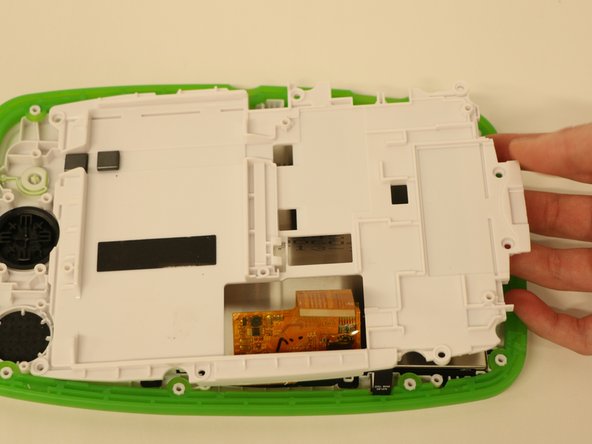Giriş
Use this guide to remove all of the electrical components inside your LeapPad Platinum tablet and then replace the touch screen.
Neye ihtiyacın var
-
-
Locate the white ribbon cable connected to the motherboard.
-
Disconnect the cable by flipping up the metal tab on the connector and sliding the cable out.
-
-
-
-
Rotate your device 180 degrees so the the motherboard is on your right-hand side and gently lift the front edge of the motherboard to reveal an orange sheet of plastic.
-
Disconnect the orange sheet from the motherboard by lifting the metal tab on the connector (as you did for the cables in steps 1 and 2), and lift the motherboard completely out of the device.
-
-
-
Remove the brown speaker board located on the left side of the LeapPad by removing the following screws holding it in place:
-
Four 3.0mm Phillips screws
-
One 7.0mm Phillips screw
-
To reassemble your device, follow these instructions in reverse order.
To reassemble your device, follow these instructions in reverse order.
İptal et: Bu kılavuzu tamamlamadım.
2 farklı kişi bu kılavuzu tamamladı.
2 Yorum
Where can i get a replacement screen?