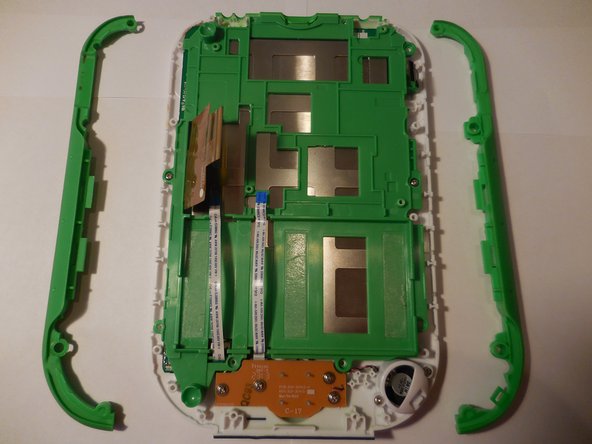Giriş
A damaged screen inhibits view and touchscreen functionality of the device. A screen replacement is necessary when the damage to the screen prevents the device from being used to its maximum capacity. When following this guide, be careful not to cause harm to any of the other internal components as they are very fragile.
Neye ihtiyacın var
-
-
Remove the barcode covering the two screws on the lower back of the Leap Pad.
-
-
-
-
Disconnect the battery using tweezers or your fingernails.
-
The battery is glued down, if available put some isopropyl alcohol around the edges of the battery to soften the glue.
-
Gently pry of the battery lose using a spudger or another thin prying tool.
-
-
-
Disconnect the three wires that will be visible on top of the motherboard. The wires need to be disconnected by pulling them up vertically.
-
-
-
Remove the side grips simply pulling them both vertically exposing eight screws.
-
To reassemble your device, follow these instructions in reverse order.
To reassemble your device, follow these instructions in reverse order.
İptal et: Bu kılavuzu tamamlamadım.
10 farklı kişi bu kılavuzu tamamladı.
8 Yorum
Where would i purchase the new screen?
I bought mine on eBay for 15.00.
Could you send the link to where you bought yours