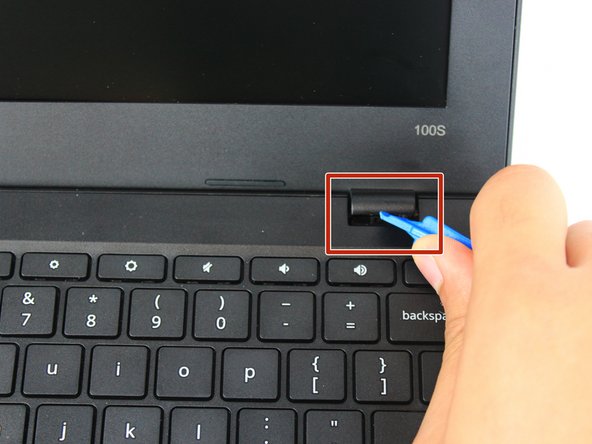Giriş
This guide will show how to remove the webcam for the Lenovo 100s Chromebook-11IBY. This removal will allow you to replace or upgrade the webcam for your laptop.
Neye ihtiyacın var
Neredeyse bitti!
To reassemble your device, follow these instructions in reverse order.
Sonuç
To reassemble your device, follow these instructions in reverse order.