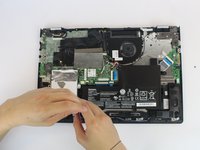Giriş
The guide will show you how to remove the storage hard drive unit that comes with the laptop. It is compatible with any 2.5" storage solutions like a SSD or HDD.
Neye ihtiyacın var
-
-
Using the Phillips #0 screwdriver, remove the (11) eleven 5.4 mm screws from the back panel.
-
-
To reassemble your device, follow these instructions in reverse order.
To reassemble your device, follow these instructions in reverse order.
İptal et: Bu kılavuzu tamamlamadım.
5 farklı kişi bu kılavuzu tamamladı.
3Kılavuz Yorumları
The Edge 2 requires a hard drive of 7mm or less or the bottom cover will not fit properly.
Thank you, was looking everywhere to find that out!!!
Thank you, your help was so useful.