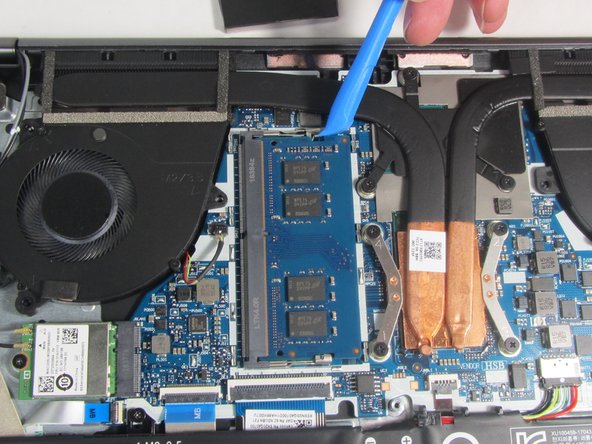Giriş
This guide will walk you through the process of replacing the RAM in your Lenovo IdeaPad Flex 6-14IKB. The RAM (or 1040 DIMM) is essential to the operations of the laptop because it stores the short term memory of the laptop. The RAM allows the laptop to run at a faster rate. If your laptop is having issues running programs and it is loading very slowly or not at all, then you may have malfunctioning RAM.
Neye ihtiyacın var
-
-
Remove the ten 6.5 mm screws that secure the base cover using a T5 Torx screwdriver.
-
-
To reassemble your device, follow these instructions in reverse order.
To reassemble your device, follow these instructions in reverse order.
İptal et: Bu kılavuzu tamamlamadım.
Bir başkası bu kılavuzu tamamladı.