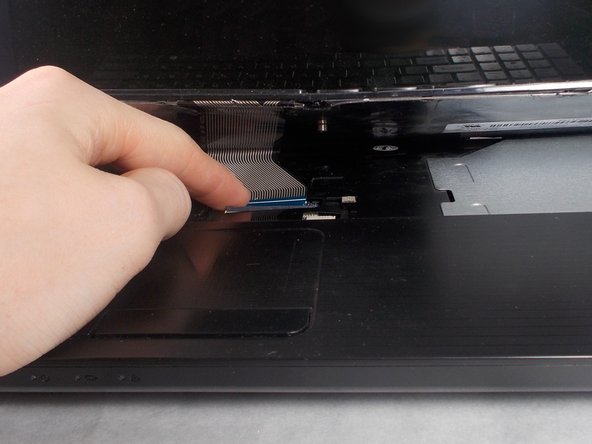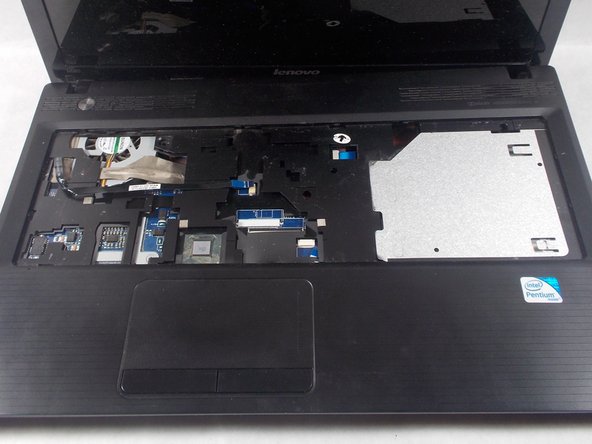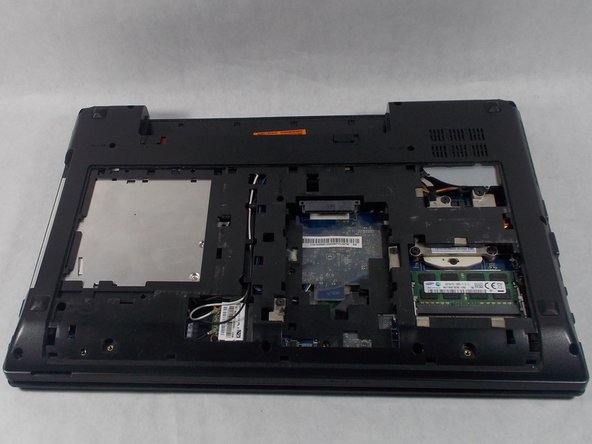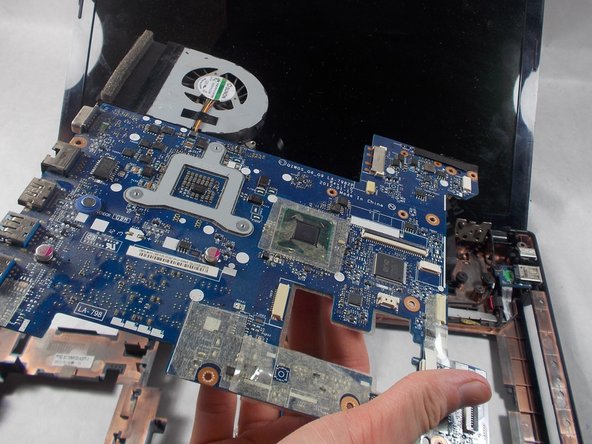Giriş
If your device is completely unresponsive or continuously freezes as you work, the CPU may be the issue. To replace this part, follow this guide.
Neye ihtiyacın var
-
-
Turn over the device so that the bottom is facing up. Make sure the hinged side is facing you.
-
-
-
Rotate the laptop so that now the hinge is facing away from you.
-
Remove the two 2.5 x 4.0 mm Phillips #0 screws from the underside of the laptop.
-
Slide the bottom panel towards you until it stops, and then carefully lift it off.
-
-
-
-
Remove the five ribbon cables on the top of the computer.
-
Gently remove the single cable from its socket.
-
To reassemble your device, follow these instructions in reverse order.
To reassemble your device, follow these instructions in reverse order.
İptal et: Bu kılavuzu tamamlamadım.
5 farklı kişi bu kılavuzu tamamladı.
Bir Yorum
süper olmuş eline sağlık çok açıklayıcı ve başarılı olmuş teşekkür ederim