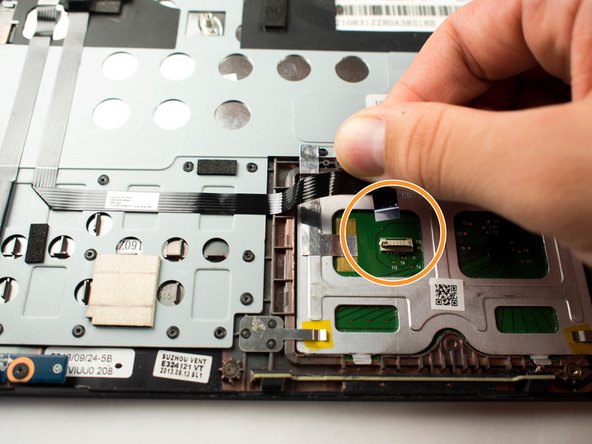Giriş
The top assembly of the Yoga 11S must be removed first in order to remove the trackpad. The top assembly contains the trackpad and keyboard, but only the trackpad is replacable.
Neye ihtiyacın var
-
-
Position the laptop so that the bottom enclosure is facing upward.
-
Use a Phillips #0 Screwdriver to remove the ten 1.9mm screws holding the bottom enclosure in place.
-
Use an opening tool to carefully pry up the rubber pads.
-
Use a Phillips screwdriver to remove the two screws under the rubber pads, which secure the keyboard.
-
-
-
Flip the laptop over and swing open the display.
-
Lift the edge of the keyboard closest to the trackpad up.
-
Carefully disconnect keyboard ribbon cable from the laptop.
-
Remove the keyboard.
-
-
-
-
Position the removed top encasing where it sits on the keyboard and trackpad. The inside of the top encasing should be upward facing.
-
Use a plastic opening tool to lift the retaining flap to disconnect the ZIF connector.
-
Gently pull the trackpad cable out of the socket.
-
To reassemble your device, follow these instructions in reverse order.
To reassemble your device, follow these instructions in reverse order.
İptal et: Bu kılavuzu tamamlamadım.
Bir başkası bu kılavuzu tamamladı.