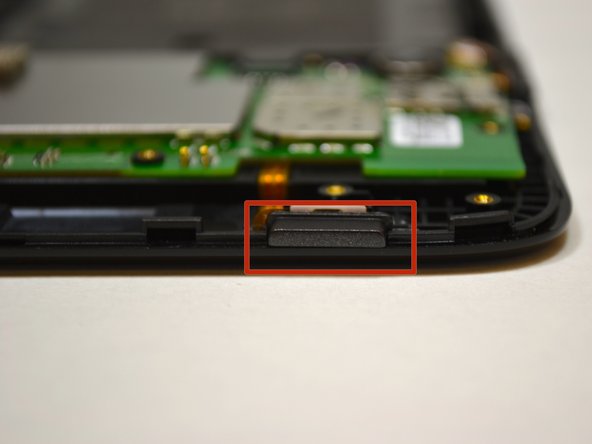Giriş
Here are some easy to follow steps on how to replace your tablet's power and volume buttons.
Neye ihtiyacın var
-
-
Locate the small tab, marked with the lock symbol on the upper right hand of your IdeaTab above the volume control buttons. Use your fingernail to gently loosen this tab.
-
Use your Phillips #000 screwdriver and remove the 3.5mm screw and put it aside.
-
Using your blue, plastic opening tool, begin to gently pry the back panel away from the front panel starting by where the screw was.
-
-
To reassemble your device, follow these instructions in reverse order.
To reassemble your device, follow these instructions in reverse order.
İptal et: Bu kılavuzu tamamlamadım.
3 farklı kişi bu kılavuzu tamamladı.