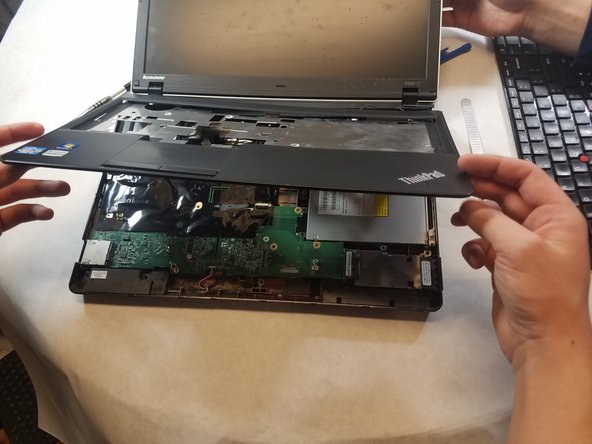Bu kılavuzda güncel değişiklikler var. En son onaylanmamış sürüme geçin.
Giriş
This guide assists you in replacing the USB Drive for the Lenovo Thinkpad Edge E520.
Neye ihtiyacın var
-
-
Flip over the laptop and position it with the battery being furthest away from you.
-
Remove the four screws on the edges of the T-Shaped plate with a Phillips #0 screwdriver.
-
Remove the T-Shaped plate from the back of the computer. It should come off easily if all four aforementioned screws are removed.
-
-
-
-
Unscrew the two 3.175 mm diameter and 6.35 mm length screws with keyboard symbols pointing at them using a Phillips head screwdriver.
-
-
-
Remove all remaining screws on the back of the device.
-
Screw length 6.35 mm, head 3.175 mm Screws behind battery length 3.175 mm, head 3.175 mm
-
-
-
There is a silver rectangle next to the CD drive.
-
Remove the black tray from the silver rectangular box.
-
To reassemble your device, follow these instructions in reverse order.
To reassemble your device, follow these instructions in reverse order.