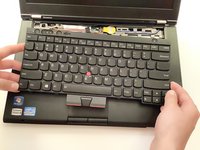Neye ihtiyacın var
-
-
Flip your ThinkPad on its back.
-
In the bottom left corner of your ThinkPad, slide the lever to the left. Hold the lever there.
-
Use your other hand to lift the battery up by prying the notch to the left of the lever.
-
Tilt the battery up and remove it from the ThinkPad.
-
-
-
With the Phillips #0 screwdriver, loosen the two 30 mm screws holding down the RAM stick plate.
-
Pry up the plate and set it aside.
-
-
-
Flip your ThinkPad over so the back faces up.
-
With the Phillips #0 screwdriver, remove the seven 50 mm screws on the outer edge of the case.
-
Remove the two 70 mm screws in the upper corners of the case.
-
Remove the five 50 mm screws in the battery compartment.
-
-
-
-
In the RAM compartment, pry the black, white, and grey wires up from the Wi-Fi card with the pointy end of the spudger.
-
Remove the 30 mm screw holding down the Wi-Fi card with the Phillips #0 screwdriver.
-
Pull out the Wi-Fi card.
-
Remove the 60 mm and 30 mm screws in the RAM stick compartment.
-
-
-
Flip the ThinkPad right side up and open the lid.
-
Wedge the flat end of the spudger between the keyboard and the palm rest. Push the keyboard away from you until it pops out.
-
Lift the keyboard from the palm rest to expose the ribbon connecting the keyboard to the motherboard.
-
Pry the keyboard ribbon up from the motherboard with the flat end of the spudger.
-
Set the keyboard aside.
-
-
-
Remove the two 50 mm screws from the case covering the disk drive.
-
Thread the wires that come from the RAM compartment up through the hole in the motherboard. Unwind them from the computer case.
-
Wedge the flat end of the spudger in between the palm rest and the bottom case. Unsnap the edges of the palm rest and case until they disconnect.
-
Lift the palm rest up from the motherboard.
-
To reassemble your device, follow these instructions in reverse order.
To reassemble your device, follow these instructions in reverse order.
İptal et: Bu kılavuzu tamamlamadım.
3 farklı kişi bu kılavuzu tamamladı.