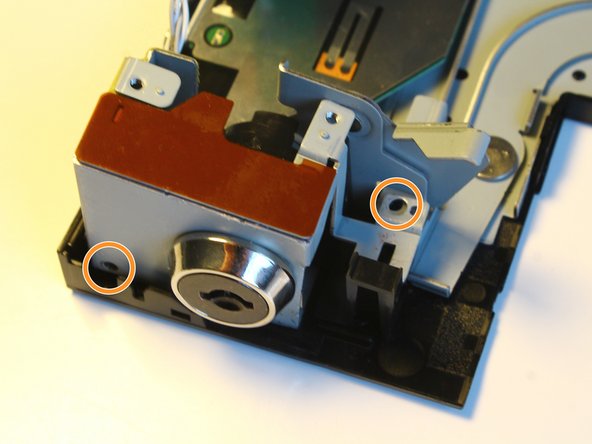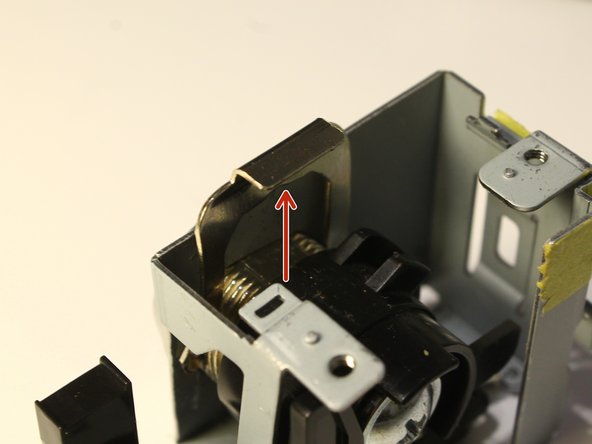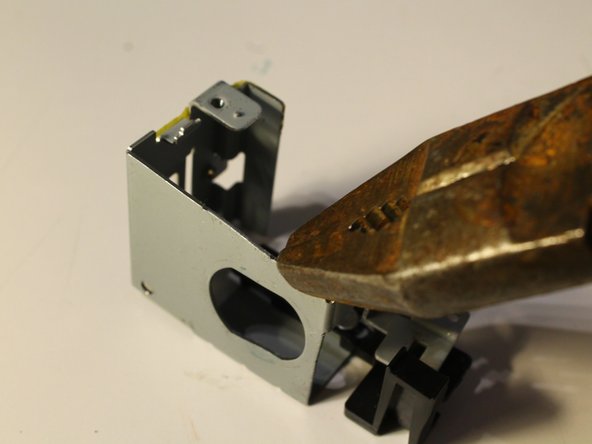Giriş
Do you know this situation? Your dockingstation fell down of your desk and the key had been still in the lock and now your lock isn't working anymore? Well we are going to fix this! If you have a similar issue or device this instructions might work as well for you
Neye ihtiyacın var
Reverse those steps to reassemble the device
Reverse those steps to reassemble the device
İptal et: Bu kılavuzu tamamlamadım.
Bir başkası bu kılavuzu tamamladı.
Bu çevirmenlere özel teşekkürler:
100%
Bu çevirmenler dünyayı onarmamıza yardım ediyor! Katkıda bulunmak ister misiniz?
Çeviriye Başlayın ›