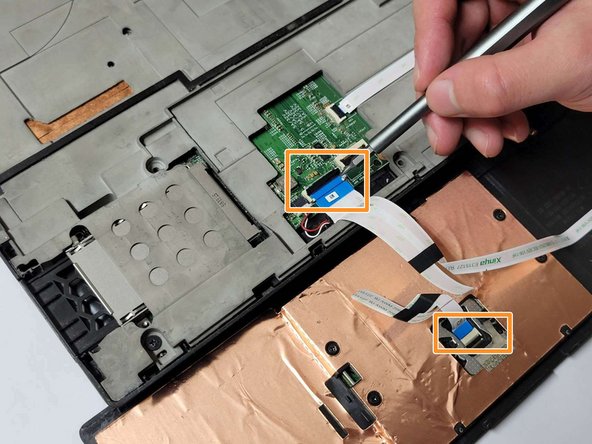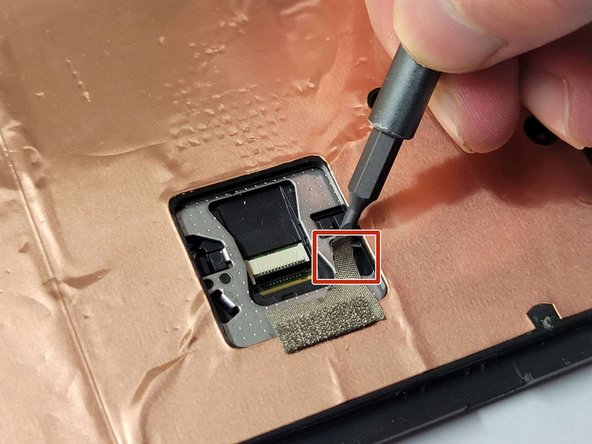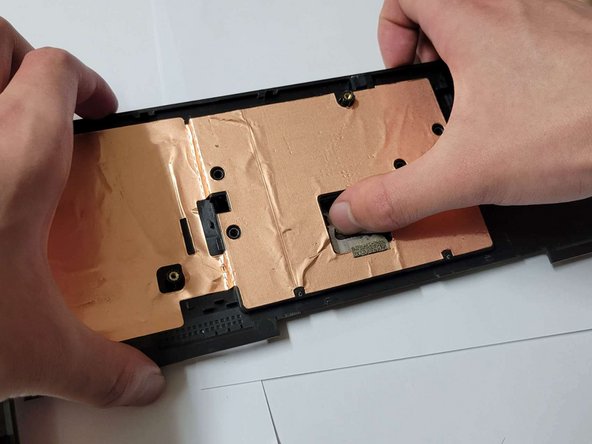Giriş
Use this guide to replace the touchpad on your Lenovo ThinkPad W541 laptop.
The touchpad is an essential component of any laptop, allowing you to navigate and interact with your device effortlessly. If you're experiencing problems with your ThinkPad W541 touchpad, don't worry, whether you're an experienced DIYer or a novice, this guide will lead you through the steps of repairing it and makes the process quick and simple.
Neye ihtiyacın var
-
-
Slide the clips to the left and right sides, remove the battery upwards.
-
Loosen two Phillips #00 screws and open the cover plate.
-
Remove four 9.0 mm Phillips #00 case screws.
-
Remove three 9.0 mm Phillips #00 screws circled with red in the second picture.
-
-
To reassemble your device, follow these instructions in reverse order.
To reassemble your device, follow these instructions in reverse order.