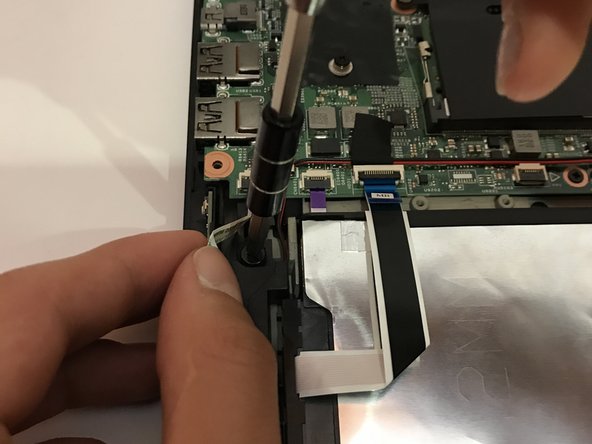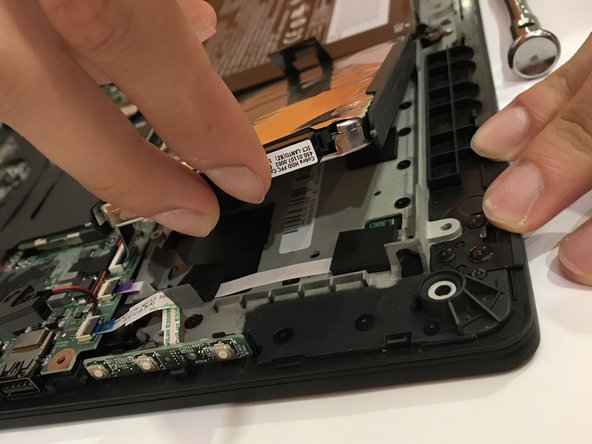Giriş
Follow these steps to replace your dysfunctional hard drive!
Neye ihtiyacın var
-
-
Remove the indicated nine M2 x 6 mm nylon-coated screws using a Phillips head screwdriver.
-
-
-
Once the back cover is exposed, remove the two screws holding the hard drive in place.
-
-
To reassemble your device, follow these instructions in reverse order.
To reassemble your device, follow these instructions in reverse order.
İptal et: Bu kılavuzu tamamlamadım.
5 farklı kişi bu kılavuzu tamamladı.