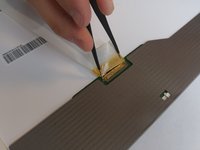Giriş
If the LCD screen of your Lenovo ThinkPad T410i is broken or you wish to install a new screen, this guide will show you how to replace and reinstall the screen.
Guide notes
- This guide is hardware only, and it would not help resolve issues such as screen staying black or screen not responding to input.
- Unplug the system from the power source (if it is plugged in), and remove the battery before you perform any of the steps.
- Once you install the new LCD screen, safely dispose the old one.
Neye ihtiyacın var
-
-
-
Use a Philips #0 head screwdriver to remove the two 6.0mm screws from the top corners of the LCD screen.
-
To reassemble your device, follow these instructions in reverse order.
To reassemble your device, follow these instructions in reverse order.
İptal et: Bu kılavuzu tamamlamadım.
3 farklı kişi bu kılavuzu tamamladı.