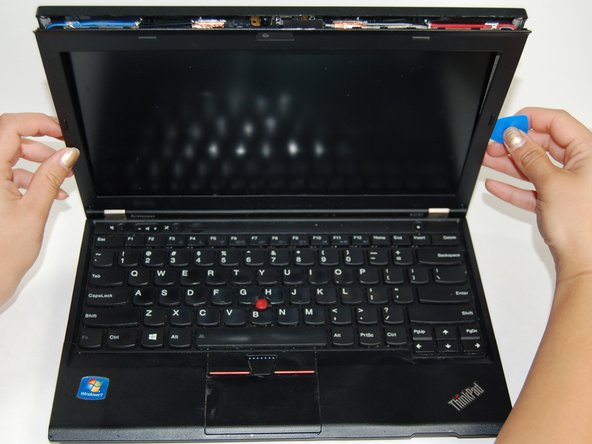Bu sürüm, hatalı düzenlemeler içerebilir. En son doğrulanmış bellek kopyası dönün.
Neye ihtiyacın var
-
Bu adım çevrilmemiş. Çevrilmesine yardım edin
-
Flip the computer upside down.
-
The red rectangle shows the location of the battery.
-
-
Bu adım çevrilmemiş. Çevrilmesine yardım edin
-
Locate the two switches that lock the battery. Push the left-hand switch outward into the "unlocked" position.
-
-
-
Bu adım çevrilmemiş. Çevrilmesine yardım edin
-
Now push and hold the right clip to the right while using your other hand to gently slide the battery away from the computer.
-
-
Bu adım çevrilmemiş. Çevrilmesine yardım edin
-
Remove the plastic screw covers with an iFixit opening pick.
-
-
Bu adım çevrilmemiş. Çevrilmesine yardım edin
-
Remove the screws (0.4, 0.5 cm) from the bottom corners of the bezel using a Phillips #0 screwdriver.
-
-
Bu adım çevrilmemiş. Çevrilmesine yardım edin
-
Carefully remove the plastic bezel cover using an iFixit opening pick.
-
İptal et: Bu kılavuzu tamamlamadım.
8 farklı kişi bu kılavuzu tamamladı.