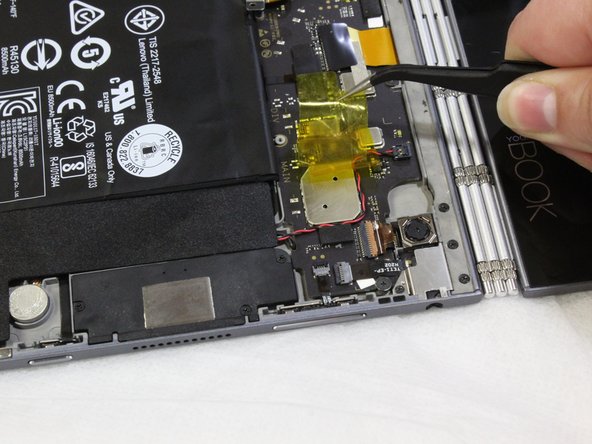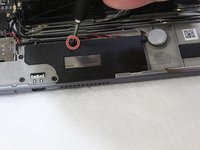Giriş
Lenovo Yoga Book X90F. Model number: Lenovo YB-J912F. This guide will help to replace the right and left speakers if there is no audio playback. The relevant troubleshooting section can be found using this link.
The speaker is responsible for audio volume and quality, so poor audio quality will require a speaker replacement.
Prior to starting the replacement, please turn the power off on the computer and disconnect any external power sources, such as the device charger.
Neye ihtiyacın var
-
-
Turn off and power down the device before beginning this process. A heat gun or hair dryer will be suitable to heat the adhesive that holds down the screen. Apply heat to the entire surface area of the bottom screen.
-
-
Bu adımda kullanılan alet:Tweezers$4.99
-
After the screen has been opened, disconnect the ribbon connecting the bottom screen to the motherboard by gently pulling the ribbon with tweezers.
-
If there are black coverings on the tabs as shown in the second image, carefully remove them using a pair of tweezers.
-
-
-
Bu adımda kullanılan alet:Tweezers$4.99
-
Peel the yellowish covering off, using the flat end of the spudger to pry it up and the tweezers to pull it off gently.
-
To reassemble your device, follow these instructions in reverse order.
To reassemble your device, follow these instructions in reverse order.