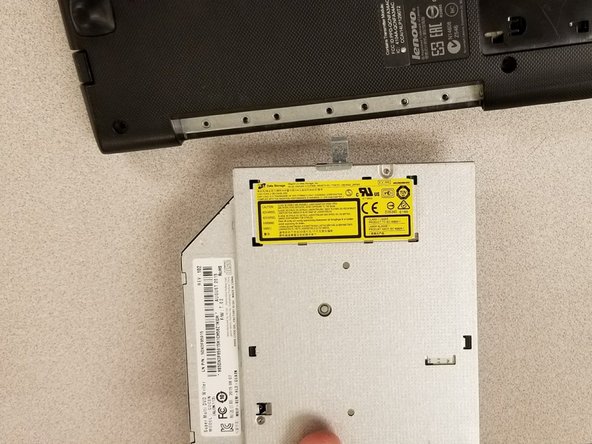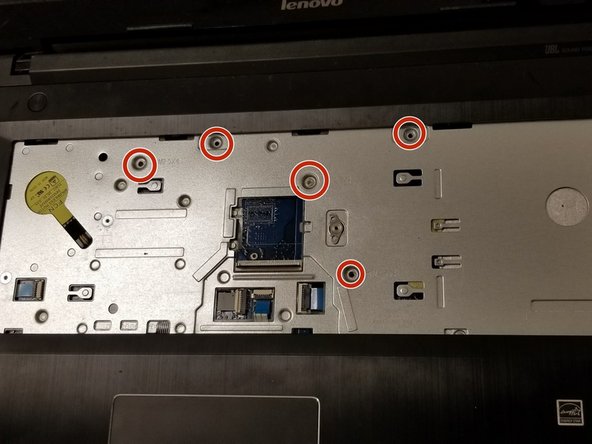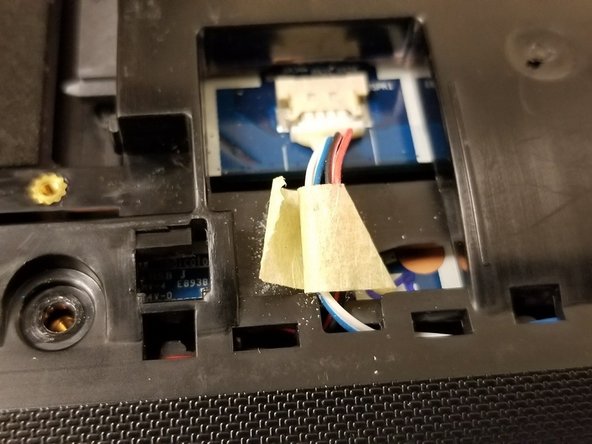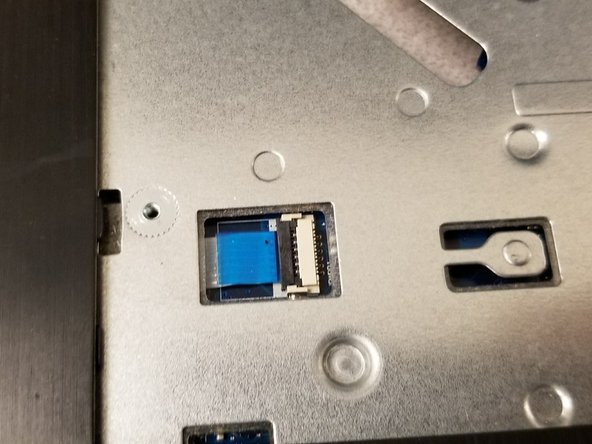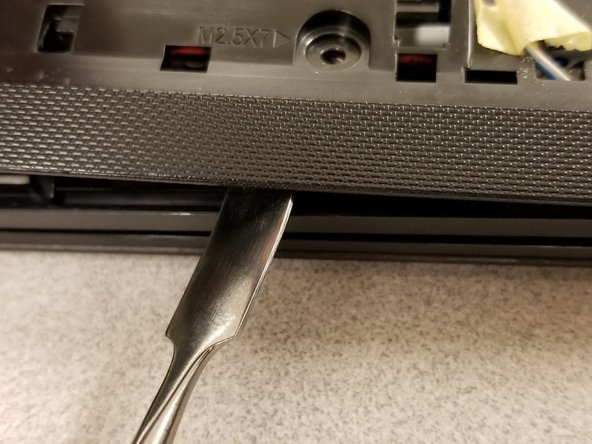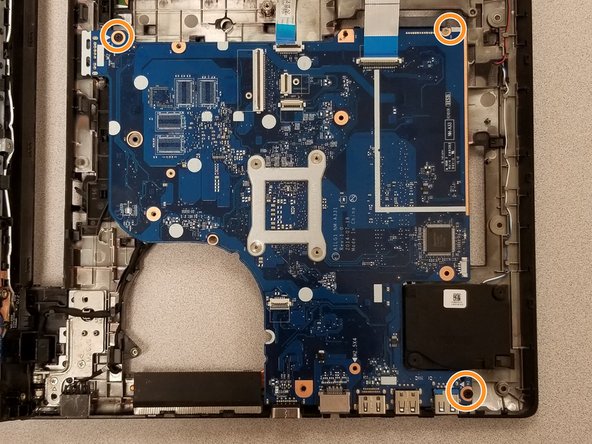Giriş
This guide will demonstrate the step by step process on how to replace the motherboard in your Lenovo Z70-80.
Neye ihtiyacın var
-
-
Use your fingers two push both latches away from each other to release the battery.
-
Pull the battery out.
-
-
-
Remove the two Phillips #0 screws from the bottom panel.
-
Slide the panel down slightly, and then lift to pull it off.
-
-
-
Remove the single 3mm Phillips #0 screw from the optical drive.
-
Pull the optical drive out of the side.
-
-
-
Remove the three 6mm Phillips #0 screws from the fan.
-
Disconnect the fan from the motherboard by pulling up on the plug.
-
-
-
-
Remove all the 17 7mm Phillips #0 screws.
-
A sticker covers this screw. Remove this sticker to remove the screw.
-
Remove the back cover.
-
To reassemble your device, follow these instructions in reverse order.
To reassemble your device, follow these instructions in reverse order.
İptal et: Bu kılavuzu tamamlamadım.
3 farklı kişi bu kılavuzu tamamladı.