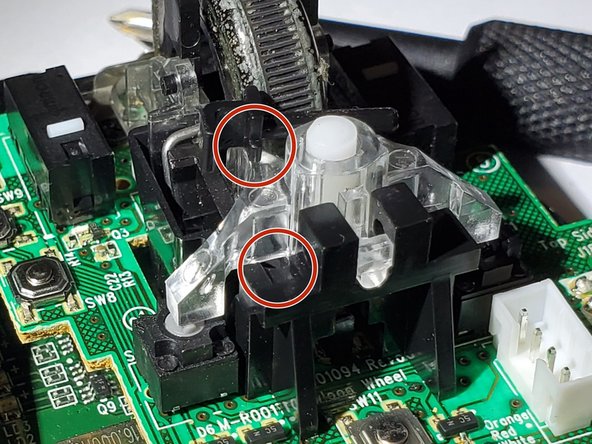Bu kılavuzda güncel değişiklikler var. En son onaylanmamış sürüme geçin.
Giriş
A guide on how to replace the left and right switches on a Logitech G700s mouse.
Neye ihtiyacın var
-
-
Remove the batteries from the mouse.
-
Use a plastic opening tool to peel up the four mouse feet.
-
-
-
-
Remove the black pin that holds the scroll wheel to the motherboard.
-
The protrusion on the bottom side of the pin clicks into the dimple on the base.
-
I find the easiest way to remove the pin is to use the pointy end of the spudger to push on this end of the pin.
-
-
-
First, lift the assembly from the back (green arrow), while keeping the front clear plastic part resting on the springs (red circle).
-
Then, while pulling it toward the back very slightly, carefully lift the front part off the springs.
-
The clear front part has a hole that attaches onto a clear nibble just below the bracket (blue arrow in second picture) for the scrollwheel to pivot left and right for the left and right scroll function.
-
Though the pivot point isn't attached too deeply. When reassembling, align the circular marks in the front to the springs, then press the back side down into the holder and it will self align.
-
Remove the springs and keep them safe.
-
-
-
Remove the small black pin and two Phillips #00 screws to free up the scroll wheel.
-
Next, remove the plastic mount that holds the scroll wheel in place.
-
To reassemble your device, follow these instructions in reverse order.
To reassemble your device, follow these instructions in reverse order.
İptal et: Bu kılavuzu tamamlamadım.
6 farklı kişi bu kılavuzu tamamladı.
9 Yorum
lol, you broke the PCB and kept it covered with your thumb all the time as if you don’t need to desolder 14 pins before step 6…
Yes. I wonder why they excluded that part ^^,
What Youri said. Plus be warned de-soldering the pins is extremely difficult to do without the proper tools, or you risk ripping the copper solder pads of the upper board when doing so (sadly that happened to me). I’d suggest trying solder wick rather than a solder sucker as its a fiddly job.
You are also going to need some fine soldering skills when replacing the board.
Wonderful. Just skip the hardest part. Desodering the two PCBs by breaking them apart.