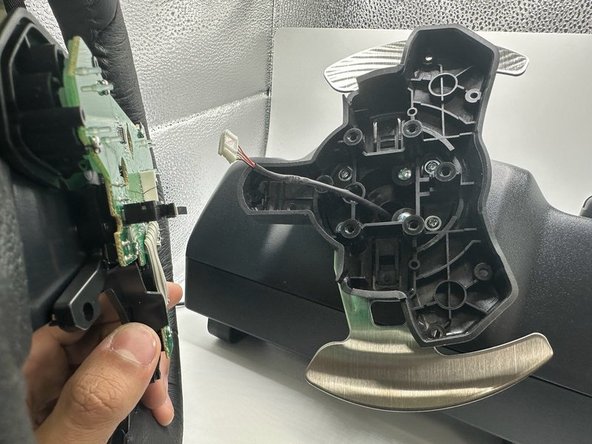Giriş
Use this guide to replace the motor's motherboard for your Logitech G920 Driving Force Steering Wheel.
Neye ihtiyacın var
-
-
Use the Phillips #0 screwdriver to remove the five 9.5 mm external screws.
-
-
Neredeyse bitti!
To reassemble your device, follow these instructions in reverse order.
Sonuç
To reassemble your device, follow these instructions in reverse order.