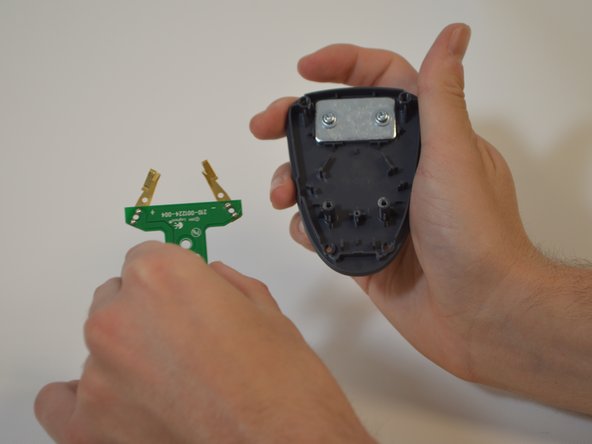Giriş
Replacing the motherboard in the charging dock requires a Phillips screwdriver and plastic opening tools. The most difficult part of this guide is revealing the charging dock after removing the screws from the device. Once the device is open, removing the motherboard requires a few more screws to be removed from within the charging dock.
Neye ihtiyacın var
-
-
Peel off the rubber pads.
-
Remove four 6mm screws Phillips #0 screws from the bottom of the device.
-
-
To reassemble your device, follow these instructions in reverse order.
To reassemble your device, follow these instructions in reverse order.