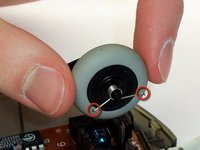Giriş
The spring in the Logitech MBJ58 Mouse may wear down over time making it hard to scroll smoothly with consistent notches. This may require an easy replacement of the spring to return the mouse to normal functionality. This guide will help you learn how to remove and install the resistance spring of your mouse.
Neye ihtiyacın var
-
-
Hold the mouse so that the bottom is facing up.
-
Remove the single Phillips #1 screw from the bottom half of the mouse.
-
-
-
Locate the scroll wheel on the mouse.
-
Grab the scroll wheel with your thumb and index finger.
-
Gently lift up, to remove the scroll wheel from the mouse.
-
-
-
-
Locate the spring on the scroll wheel, and carefully remove the spring.
-
-
-
Place the replacement spring on the correct side of the wheel (shown in the images) with the prongs pointing down.
-
-
-
Use the images to locate where the resistance spring is.
-
Grab the scroll wheel and its mount and gently pull them apart.
-
-
-
Grasp the top of the resistance spring and pull it towards yourself, letting the hook slide out of its hole.
-
To reassemble your device, follow these instructions in reverse order.
İptal et: Bu kılavuzu tamamlamadım.
15 farklı kişi bu kılavuzu tamamladı.
10Kılavuz Yorumları
This mouse was also available from Dell as an OEM device under the model name "M-UVDEL1". Hopefully the Google juice will help folks repair their devices. I know I would have spent far more time than I did if it weren't for the photos on how to put the spring back. Thanks Maximilian!
thank you! could not have done it without your help.
Brilliant. Thanks. Easy once you know how. The springs were the hard part.
Thank you so much!! You made it very easy and quick!