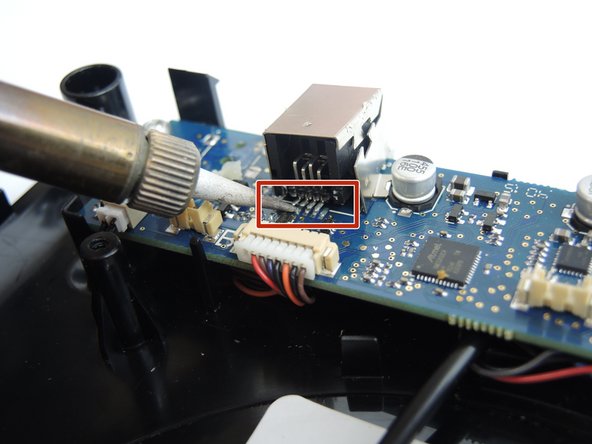Giriş
If the 3D printer is not responding when connected to a computer or has issues powering up, this may be the cause of faulty ports on the motherboard. The ports are used to carry power and data to the printer. Occasionally a port can be damaged by forced and improper plugging in of cables; this guide will assist you in opening the unit to reveal the control motherboard and instruct you in replacing both ports.
Neye ihtiyacın var
-
-
Place pressure on the central print bed and simultaneously pull up on the outer perimeter of the 3D printer. The cube shaped enclosure will lift up.
-
-
To reassemble your device, follow these instructions in reverse order.
4Kılavuz Yorumları
Between the 2nd & 3rd images in step 1, the print head has vanished without explanation.
How do we remove the print head so we can remove the top half of the case to be able to proceed to step 2?
That’s the only piece if data missing.
Otherwise, it seems to be a great article.
Thank you.
I found this document to replace the Z-Belt. It includes the steps to remove the print head.
apparently 5V 4Amp and if 12V or more has ever even touched the power port... it is dead