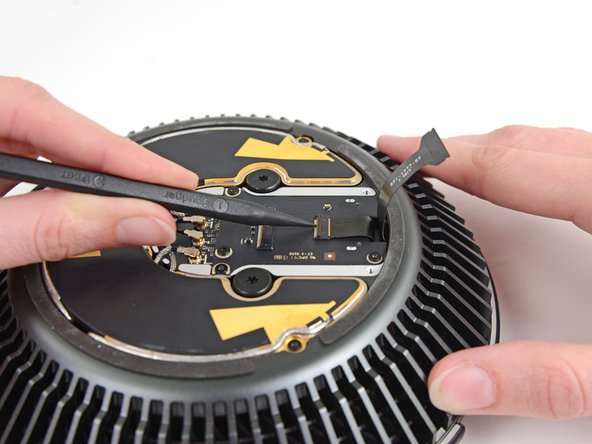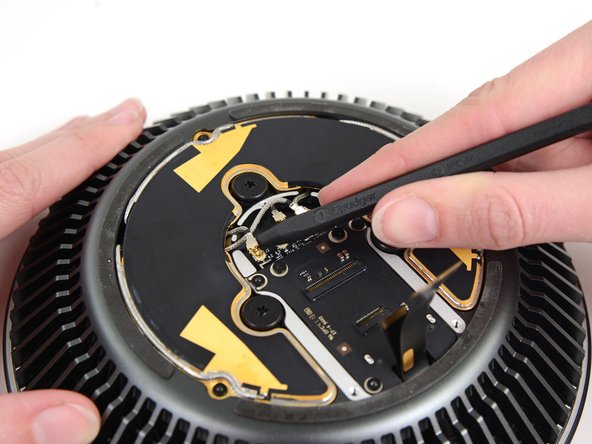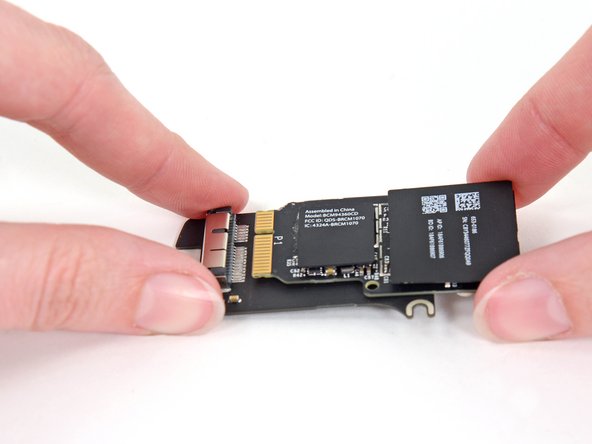Giriş
Use this guide to replace the AirPort card in your Mac Pro Late 2013.
Neye ihtiyacın var
-
-
Remove five 5.1 mm T10 Torx screws from around the outer perimeter of the fan assembly.
-
-
-
-
Use the flat end of a spudger to pry the fan assembly lid up off the fan assembly.
-
Remove the fan assembly lid.
-
-
-
Remove the three 3.7 mm T4 screws securing the metal cover to the AirPort board bay.
-
-
-
Use the tip of a spudger to disconnect the four AirPort antenna cables from the AirPort card.
-
To reassemble your device, follow these instructions in reverse order.
İptal et: Bu kılavuzu tamamlamadım.
3 farklı kişi bu kılavuzu tamamladı.
4Kılavuz Yorumları
Is there a way to replace the Mac Pro Airport card with a more recent one, like when you insert a recent one in an old macbook pro to get new features such as "unlock my mac with my apple watch" ? This is an interesting question that remains unanswered (until now ?)
I wondered the exact same thing. I can see zero reason to remove the fan assembly from the top of the machine just to replace the wifi card. The only reason I can see for doing it would be if you drop a screw it’s at least easy to get to, because everything is separate from the core unit.