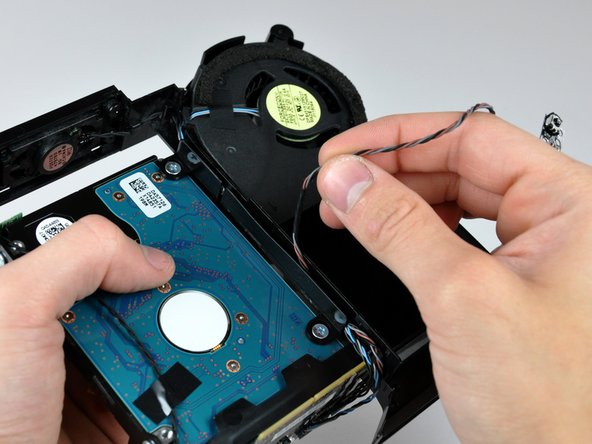Giriş
Replace your IR board to regain control of your mini via an Apple remote.
Neye ihtiyacın var
-
-
Power down your Mac mini, disconnect all of the cables, and flip it over.
-
Insert the Jimmy into the crack between the aluminum top housing and the plastic lower housing.
-
The Jimmy should reach a stop about 3/8" down.
-
-
-
We will first remove the AirPort antenna, located in the lower left corner of this picture.
-
-
-
-
Use the tip of a spudger to remove the black electrical tape spanning the interconnect board and optical drive.
-
-
-
Remove the single Phillips screw securing the IR board to the internal frame.
-
To reassemble your device, follow these instructions in reverse order.
To reassemble your device, follow these instructions in reverse order.
İptal et: Bu kılavuzu tamamlamadım.
2 farklı kişi bu kılavuzu tamamladı.