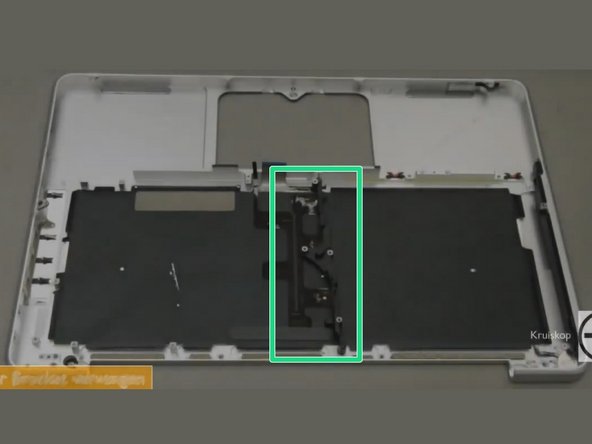Giriş
Use this guide to replace just your keyboard, not the complete top case.
Replacing the keyboard requires the removal of nearly every component in your MacBook Pro. Follow steps 1 - 36 of the MacBook Pro 13" Unibody Mid 2012 Upper Case Replacement guide.
You will also need to transfer your old keyboard backlight over to your new keyboard (if it did not come with your new keyboard).
Neye ihtiyacın var
-
-
Remove the following 10 screws securing the lower case to the MacBook Pro 13" Unibody:
-
Seven 3 mm Phillips screws.
-
Three 13.5 mm Phillips screws.
-
-
-
Slightly lift the lower case and push it toward the rear of the computer to free the mounting tabs.
-
-
-
Grab the plastic pull tab secured to the display data cable lock and rotate it toward the DC-In side of the computer.
-
Gently pull the display data cable connector away parallel to the board.
-
-
-
-
Remove the soft padding that may be on top and gently pull the connector up out of its socket on the logic board.
-
-
-
Remove the 10mm phillips #00 screw.
-
Remove the 5mm phillips #00 screw.
-
Remove and set aside the centre bracket.
-
-
-
Carefully peel the black keyboard backlight from the upper case and remove it.
-
Slide a spudger under the bottom right corner and slide the spudger up the right hand side of the backlight.
-
Once you have the right hand side of the backlight loose, you can then use your fingers to gently peel the backlight from the keyboard.
-
-
-
Remove the following screws:
-
Two 3 mm PH00 screws from the power button.
-
Sixty-seven 2mm PH000 screws from the keyboard.
-
Gently lift out the keyboard (and the attached power button).
-
To reassemble your device, follow these instructions in reverse order.
İptal et: Bu kılavuzu tamamlamadım.
170 farklı kişi bu kılavuzu tamamladı.
61Kılavuz Yorumları
Having just done this - successfully, I might add - I need to make this guide a little more clear:
Step 1: open the case. See every other tear down for the screw count.
Step 1A: remove the battery connection.
Step 2/3: remove the fan as instructed.
Step 3A: remove the optical drive. See the relevant tear down guide for specifics.
Step 3B: remove all of the connecters to the logic board: keyboard, backlight, trackpad, fan, speaker/subwoofer, battery status indicator, hard drive, optical drive, camera, display. See the logic board removal guide for more info.
Step 3C: remove the screws holding the DC-in board and the logic board. Remove the logic board.
The remaining steps are pretty OK. Buy a new backlight and diffuser panel along with your new KB.
I successfully completed this yesterday. Having never done Mac repairs myself the difficulty level made me nervous, however don't be afraid to give it a go! There are lots of little screws and parts but its not hard, more fiddly.
In addition to the tools here consider getting some kind of segmented box or little containers to keep all the screws separate. Also when I opened it up my logic board was filthy with dust! Keep a microfiber cloth and perhaps a soft brush around the clean a little as you go.
Where do you purchase the 13" Macbook / Macbook Pro (2009-2012) Keyboard? I can see the uppercase is for sale, but the guide is for just replacing the keyboard.
Keyboards can be purchased from powerbookmedic, thebookyard, ebay and aliexpress.