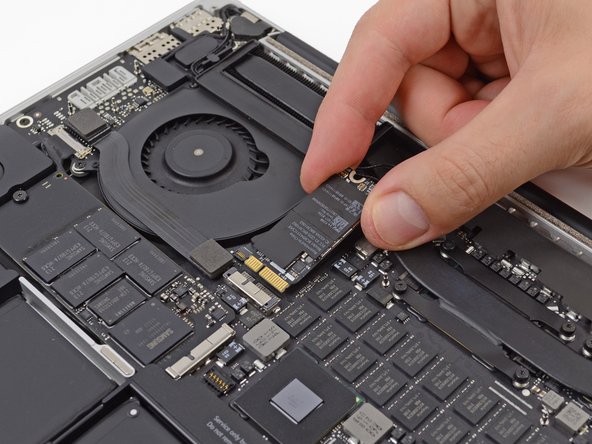Giriş
Having connectivity issues? Use this guide to replace the AirPort board.
Neye ihtiyacın var
-
-
Remove the following P5 pentalobe screws securing the lower case to the MacBook Pro:
-
Eight 3.0 mm
-
Two 2.3 mm
-
-
-
-
Use the tip of a spudger to detach the three antenna connectors up from their sockets on the AirPort board.
These are definitely delicate parts. I had the middle connector ring detach from the airport board. Wondering if I have to replace it. I superglued the connector in place and everything seems to work fine. I was wondering what this middle connection is used for? Also does the sequence or order of the connectors matter? Thanks!
-
-
-
Remove the single 2.9 mm T5 Torx screw securing the AirPort board to the logic board.
-
Grasp the edges of the board and slide it out from its connector.
-
Lift and remove the AirPort board.
-
To reassemble your device, follow these instructions in reverse order.
To reassemble your device, follow these instructions in reverse order.
İptal et: Bu kılavuzu tamamlamadım.
32 farklı kişi bu kılavuzu tamamladı.
12 Yorum
Is the new AirPort AC card for the 2013 MacBook Pro Retina interchangeable? In other words, can I now upgrade to the new AirPort?
Yes, it works. I just bought an AirPort AC board from the late 2013 RMBP and installed in my mid 2012 model, and it works perfectly. Highly recommended upgrade.
Frederico, can you please share which part number you used to upgrade?
Thank you,
Jose
Anyone has an idea, what size the card actually has? Is it a full-size or half-size mini-pci-e? Looks like full-size. I am only running linux on my macbook and the broadcom drivers are really bad, so I would like to change it and I only find official airport boards on the internet.
reconnecting the antenna cables is "touchy" cause they're really small. Otherwise it's quite simple.
I upgraded mine on my 2012 Retina Macbook Pro and it demonstrates relatively stable ping on Bootcamp, while TERRIBLE stability on MacOS Sierra. Actually I do get some ping spikes on Windows, but it's not that severe. Pingtest to my own router on MacOS fluctuate between 1 digit to 3 digit number constantly.
I also think it's causing intermittent lag on my Magic Trackpad 2 when connected while in Clamshell Mode.
Anyone got a solution?
Looking to upgrade my MacBookPro10,1, (Retina, 15-inch, Mid 2012) version to support Apple Watch unlock. I read yes and no answers here and other places. This unit just had Apple tech support upgrade the graphics card, motherboard, and battery casing (keyboard, trackback, speakers, connections, etc). So this unit has everything else upgraded and new, I would love to upgrade the AC card and support Apple Watch unlock, because everything else is supported, Handoff, Airdrop, etc. Thanks!
Nick Lee -
Hi nick, please did you figure if this works yet. looking at doing this for the exact same reason
deji -
AC + Apple Watch unlock
I can conferm and recommend that the item IF117-023-1 should be used instead of the original Airport card - IF117-015-1.
After following this steps (!disconnect the battery!) it was no other action needed.
Follow the same steps and you got the benefit of better speeds + AC preformens. This will also unlock the Apple Watch unlock functionality (setup in settings - allow Apple Watch to unlock Mac).
IF117-023-1 = MacBook Pro 13" and 15" Retina (Late 2013/Mid 2014) Airport/Bluetooth Board
MacBook Pro 13" and 15" Retina (Late 2013-Mid 2014) Airport/Bluetooth Board