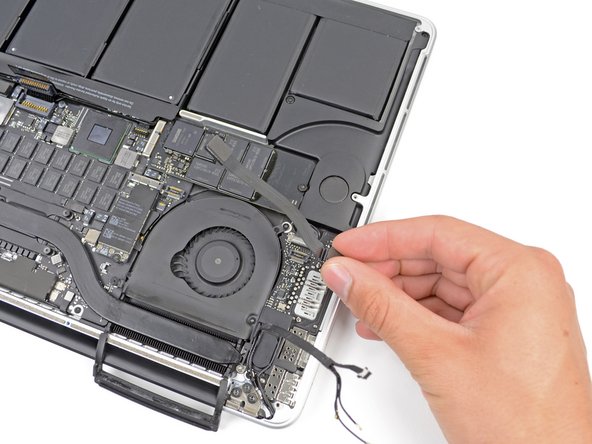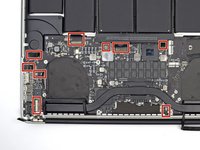Giriş
The left and right speakers are paired together in the MacBook Pro with Retina display. Therefore, they should be replaced as a pair. Use this guide to help you out with that process.
Neye ihtiyacın var
-
-
Remove the following P5 pentalobe screws securing the lower case to the MacBook Pro:
-
Eight 3.0 mm
-
Two 2.3 mm
-
-
Bu adımda kullanılan alet:Tweezers$4.99
-
Use a spudger or tweezers to pry the three AirPort antenna cables straight up off of their sockets on the AirPort board.
-
-
-
Using the flat end of a spudger, pry the I/O Board connector straight up out of its socket on the logic board.
-
In a similar fashion, remove the I/O Board cable connector from its socket on the I/O Board.
-
Remove the I/O Board cable from the MacBook Pro.
-
-
-
Remove the single 2.9 mm T5 Torx screw securing the AirPort card to the logic board.
-
-
-
-
Use the flat end of a spudger to lift the rubber heat sink cover up off the left fan.
-
-
-
Use the tip of a spudger to flip up the I/O board data cable lock and rotate it toward the battery side of the computer.
-
Use the flat end of a spudger to slide the I/O board data cable straight out of its socket on the logic board.
-
-
-
Use the flat end of a spudger to pry the headphone jack connector up from its socket on the logic board.
-
-
-
Lifting from the side nearest the battery, rotate the logic board toward the top of the MacBook Pro.
-
Using the flat end of a spudger, carefully push the MagSafe 2 connector out of its socket on the bottom of the logic board.
-
Clockwise from top: keyboard, trackpad, battery, right speaker, keyboard backlight, display, microphone, headphone jack, left speaker.
-
-
-
Remove the following three screws securing the left speaker to the upper case:
-
One 5.6 mm T5 Torx screw
-
One 6.9 mm T5 Torx screw
-
One 2.6 mm T5 Torx screw
-
Lift the left speaker out of the upper case and set it aside.
-
To reassemble your device, follow these instructions in reverse order.
To reassemble your device, follow these instructions in reverse order.
İptal et: Bu kılavuzu tamamlamadım.
90 farklı kişi bu kılavuzu tamamladı.
18Kılavuz Yorumları
Am I required to change both speakers if only one is damaged? The top of the guide explains it should be replaced as a pair... Don't see why it would be required? Thanks
I have the same question - clearly one speaker is buzzing while the other sounds fine. Why replace both?
Andrew -
Speakers are frequently tested for frequency response and impedance and ones that are similar are paired with one another for installation as a matched set. I presume this is the reasoning behind the statement at the top of this guide.
Why is there a need for the speakers to "be replaced as a pair" as noted in the introduction, why can't just one be replaced? or was this not the intention of the author when he wrote that sentence?