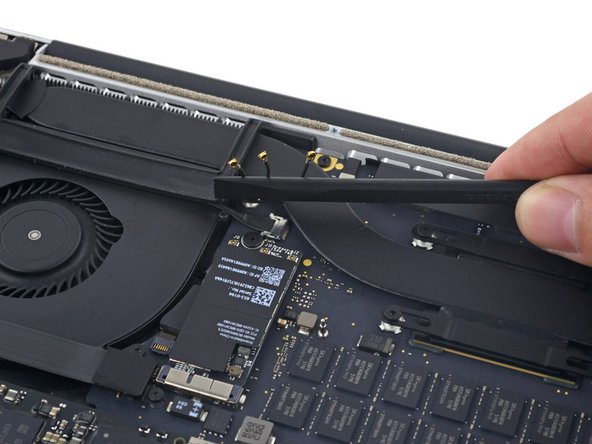Bu sürüm, hatalı düzenlemeler içerebilir. En son doğrulanmış bellek kopyası dönün.
Neye ihtiyacın var
-
Bu adım çevrilmemiş. Çevrilmesine yardım edin
-
Remove the following P5 pentalobe screws securing the lower case to the MacBook Pro:
-
Eight 3.1 mm
-
Two 2.3 mm
-
-
Bu adım çevrilmemiş. Çevrilmesine yardım edin
-
Lifting from the edge nearest the clutch cover, lift the lower case off the MacBook Pro.
-
-
Bu adım çevrilmemiş. Çevrilmesine yardım edin
-
Gently lift each side of the battery connector to pry the connector out of its socket on the logic board.
-
Bend the connector back toward the battery, ensuring that the battery connector doesn't accidentally make contact with the logic board.
-
-
Bu adım çevrilmemiş. Çevrilmesine yardım edin
-
Use a spudger or tweezers to pry the three AirPort antenna cables straight up off of their sockets on the AirPort board, and bend them up and out of the way.
-
-
Bu adım çevrilmemiş. Çevrilmesine yardım edin
-
Peel the right rubber cover up off the fan and fold it out of the way.
-
-
-
Bu adım çevrilmemiş. Çevrilmesine yardım edin
-
Use the tip of a spudger to push the camera cable connector out of its socket on the logic board.
-
-
Bu adım çevrilmemiş. Çevrilmesine yardım edin
-
Use your fingers to pull the AirPort/Camera cables up off the fan.
-
Carefully de-route the cables from the plastic cable guide.
-
-
Bu adım çevrilmemiş. Çevrilmesine yardım edin
-
Remove the four 2.2 mm T5 Torx screws securing the I/O board cable connector covers.
-
-
Bu adım çevrilmemiş. Çevrilmesine yardım edin
-
Remove the left connector cover.
-
Use the flat end of a spudger to pry the left end of the I/O board cable up from its socket on the logic board.
-
-
Bu adım çevrilmemiş. Çevrilmesine yardım edin
-
Remove the right connector cover.
-
Use the flat end of a spudger to pry the right end of the I/O board cable up from its socket on the logic board.
-
-
Bu adım çevrilmemiş. Çevrilmesine yardım edin
-
Peel the I/O board cable up from the adhesive securing it to the fan.
-
Remove the cable.
-
-
Bu adım çevrilmemiş. Çevrilmesine yardım edin
-
Use a T5 Torx driver to remove the following three screws securing the right fan to the logic board:
-
One 5.0 mm screw with a 2.0 mm long shoulder
-
One 4.0 mm screw with a wide head
-
One 4.4 mm screw
-
-
Bu adım çevrilmemiş. Çevrilmesine yardım edin
-
Use the tip of a spudger to flip up the retaining flap on the right fan ribbon cable ZIF socket.
-
-
Bu adım çevrilmemiş. Çevrilmesine yardım edin
-
Lift the fan and push it gently towards the back edge of the MacBook to free the fan cable from its socket.
-
Remove the fan.
-
-
Bu adım çevrilmemiş. Çevrilmesine yardım edin
-
Remove the single 2.9 mm T5 Torx screw securing the SSD to the logic board.
-
-
Bu adım çevrilmemiş. Çevrilmesine yardım edin
-
Lift the end of the SSD up enough to pass over the speaker directly behind it.
-
Pull the SSD straight out of its socket on the logic board.
-
-
Bu adım çevrilmemiş. Çevrilmesine yardım edin
-
Use the point of a spudger to flip up the locking mechanism on the I/O board connector.
-
Flip the spudger around and use the flat end to slide the I/O cable out of the connector.
-
-
Bu adım çevrilmemiş. Çevrilmesine yardım edin
-
Remove the two 3.1 mm T5 Torx screws from the I/O board.
-
-
Bu adım çevrilmemiş. Çevrilmesine yardım edin
-
Slightly lift the interior edge of the I/O board and pull it toward the center of the MacBook, away from the side of the case.
-
Remove the I/O board.
-
İptal et: Bu kılavuzu tamamlamadım.
14 farklı kişi bu kılavuzu tamamladı.
Bir Yorum
Be _VERY_ careful with the connector on the end of the I/O cable. Especially since it abuts to the speaker. It is easy to insert it diagonally but that could break the edge pins on the connector. Step 19 of this job (and the inverse) needs at least three hands.