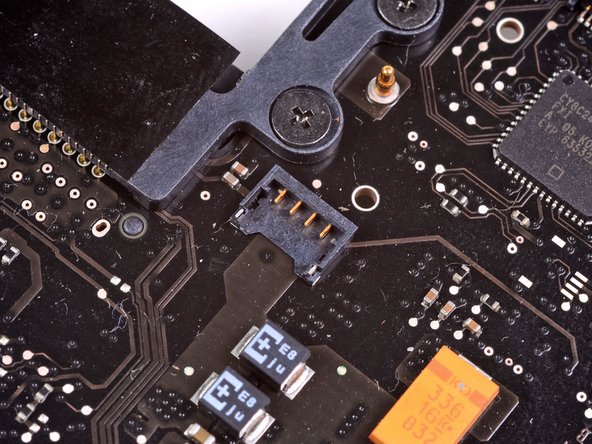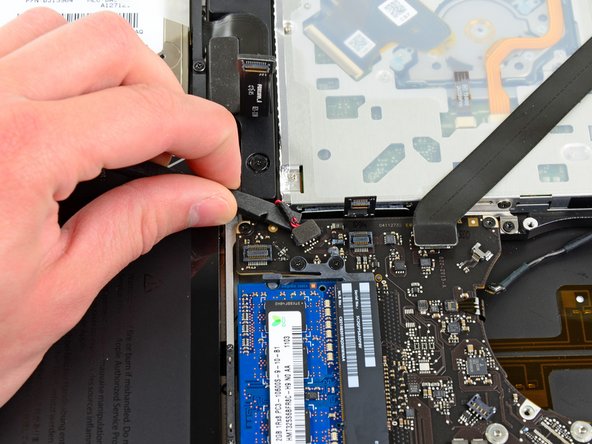Giriş
Use this guide to replace a broken left speaker. Replacing the left speaker requires removal of the logic board.
Neye ihtiyacın var
-
-
Remove the following ten screws securing the lower case to the upper case:
-
Three 13.5 mm (14.1 mm) Phillips screws.
-
Seven 3 mm Phillips screws.
-
-
-
Use the edge of a spudger to pry the battery connector upwards from its socket on the logic board.
-
-
-
Remove the three 3.4 mm T6 Torx screws securing the left fan to the logic board.
-
-
-
Use the flat end of a spudger to lift the right fan connector out of its socket on the logic board.
-
-
-
-
Carefully lift the logic board assembly from its left side and work it out of the upper case, minding the optical drive cable and the I/O ports that may get caught during removal.
-
If necessary, use the flat end of a spudger to separate the microphone from the upper case.
-
Pull the I/O port side of the logic board away from the side of the upper case and remove the logic board assembly.
-
To reassemble your device, follow these instructions in reverse order.
To reassemble your device, follow these instructions in reverse order.
İptal et: Bu kılavuzu tamamlamadım.
6 farklı kişi bu kılavuzu tamamladı.
1Rehber Yorum
When putting the logic board back in place, I recommend placing the DC-in board first and screwing it in loosely. Then, begin lowering the motherboard, slowly lifting the cables up and out of the way as you do so, working from the outer edge, in. Once finished, replace the remaining screws, and tighten down the DC-in board screws.
Also, step #15 absolutely requires the use of a #000 Phillips screwdriver, which also works on all of the other Phillips head screws involved in the install. A #00 Phillips head screwdriver is too large.