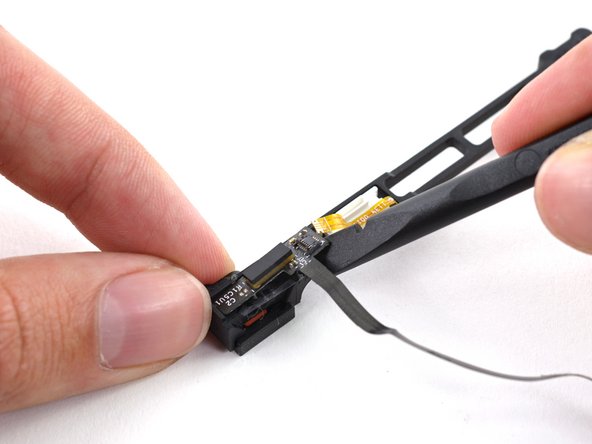Bu sürüm, hatalı düzenlemeler içerebilir. En son doğrulanmış bellek kopyası dönün.
Neye ihtiyacın var
-
Bu adım çevrilmemiş. Çevrilmesine yardım edin
-
Remove the following ten screws securing the lower case to the upper case:
-
Three 13.5 mm (14.1 mm) Phillips screws.
-
Seven 3 mm Phillips screws.
-
-
Bu adım çevrilmemiş. Çevrilmesine yardım edin
-
Using both hands, lift the lower case near the vent to pop it off two clips securing it to the upper case.
-
Remove the lower case and set it aside.
-
-
Bu adım çevrilmemiş. Çevrilmesine yardım edin
-
Use the edge of a spudger to pry the battery connector upwards from its socket on the logic board.
-
-
Bu adım çevrilmemiş. Çevrilmesine yardım edin
-
Bend the battery cable slightly away from its socket on the logic board so it does not accidentally connect itself while you work.
-
-
-
Bu adım çevrilmemiş. Çevrilmesine yardım edin
-
Remove two Phillips screws securing the hard drive bracket to the upper case.
-
-
Bu adım çevrilmemiş. Çevrilmesine yardım edin
-
Lift the hard drive by its pull tab and pull it out of the chassis, minding the cable attaching it to the computer.
-
-
Bu adım çevrilmemiş. Çevrilmesine yardım edin
-
Remove the hard drive cable by pulling its connector straight away from the hard drive.
-
-
Bu adım çevrilmemiş. Çevrilmesine yardım edin
-
Use the flat end of a spudger to pry the hard drive cable connector up off the logic board.
-
-
Bu adım çevrilmemiş. Çevrilmesine yardım edin
-
Remove the following four screws securing the hard drive and IR sensor cable to the upper case:
-
Two 1.5 mm Phillips screws.
-
Two 4 mm Phillips screws.
-
-
Bu adım çevrilmemiş. Çevrilmesine yardım edin
-
Slide the hard drive and IR sensor bracket away from the edge of the upper case.
-
Carefully peel the hard drive and IR sensor cable from the upper case.
-
Lift the hard drive and IR sensor assembly out of the upper case.
-
-
Bu adım çevrilmemiş. Çevrilmesine yardım edin
-
Use the tip of a spudger to flip the ZIF connector on the hard drive cable.
-
Gently pull the sensor bracket cable out of the ZIF connector.
-
Use the flat end of a spudger to pry the hard drive cable up off the sensor bracket.
-
İptal et: Bu kılavuzu tamamlamadım.
24 farklı kişi bu kılavuzu tamamladı.
4 Yorum
The cable is too long for my Samsung 8500 PRO SSD, and it blends under it. Also the CRC Error count is really high. Any help?
Great this is how I take it out. It would be great if there were some help putting it back in, as I am an idiot.
Hm, what step of reassembly is causing trouble, Phillip?
My understanding is that the original Apple cable tends to fail, slowing the speed of hard drive access, but not stopping it outright. I replaced the cable, and changed to a SSD hard drive, and now my machine is SCARY FAST!! Happy, happy. :)