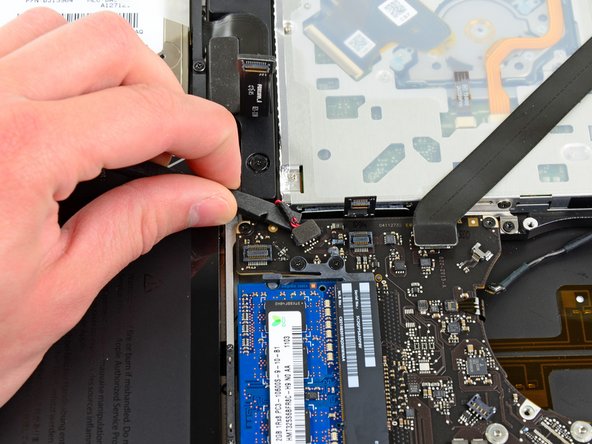Giriş
Replacing the MagSafe DC-In board requires removal of the logic board.
Neye ihtiyacın var
-
-
Remove the following ten screws securing the lower case to the upper case:
-
Three 13.5 mm (14.1 mm) Phillips screws.
-
Seven 3 mm Phillips screws.
-
-
-
Use the edge of a spudger to pry the battery connector upwards from its socket on the logic board.
-
-
-
Remove the following three screws securing the left fan to the logic board:
-
Two 3.5 mm T6 Torx screws.
-
One 4.2 mm T6 Torx screw.
-
-
-
Use the flat end of a spudger to lift the right fan connector out of its socket on the logic board.
-
-
-
-
Carefully lift the logic board assembly from its left side and work it out of the upper case, minding the optical drive cable and the I/O ports that may get caught during removal.
-
If necessary, use the flat end of a spudger to separate the microphone from the upper case.
-
Pull the I/O port side of the logic board away from the side of the upper case and remove the logic board assembly.
-
-
-
Disconnect the DC-In board by pulling its cable toward the heat sink.
-
To reassemble your device, follow these instructions in reverse order.
To reassemble your device, follow these instructions in reverse order.
İptal et: Bu kılavuzu tamamlamadım.
42 farklı kişi bu kılavuzu tamamladı.
6Kılavuz Yorumları
Dont want to double post so please refer to the guide for the display to see my issue, but folwed teh guide to the T. The only anomaly i found ater reseting everything again is darkish tint ont he display cable, the rest of hte story is on my post on guides for displa. any help guys will be greatly appreciated. I'll defintelyl guys you guys business from here on how, And yes i know i work or apple but his machine ha my bitcoins.and pgp keys. and i still love her.
Good tutorial. New DC board installed and Macbook now charges without getting hot at all.
Thank you, followed this and fixed my macbook. My only difficulty was with removing the display cable until I realized that there’s a hinged wire clip in front of the socket that must be lifted up and over the socket before removal. Very helpful guide..
Thanks for this tutorial ,New DC Board installed but my macbook a1286 charged 60% and he doesn’t work.
how can i see to check what going wrong i know this channel ,https://www.youtube.com/channel/UCl2mFZo...,
But i dont know if should check data sense line or which step and material i need (multimeter)
thanks for any reply
sorry for my english im “French” :)